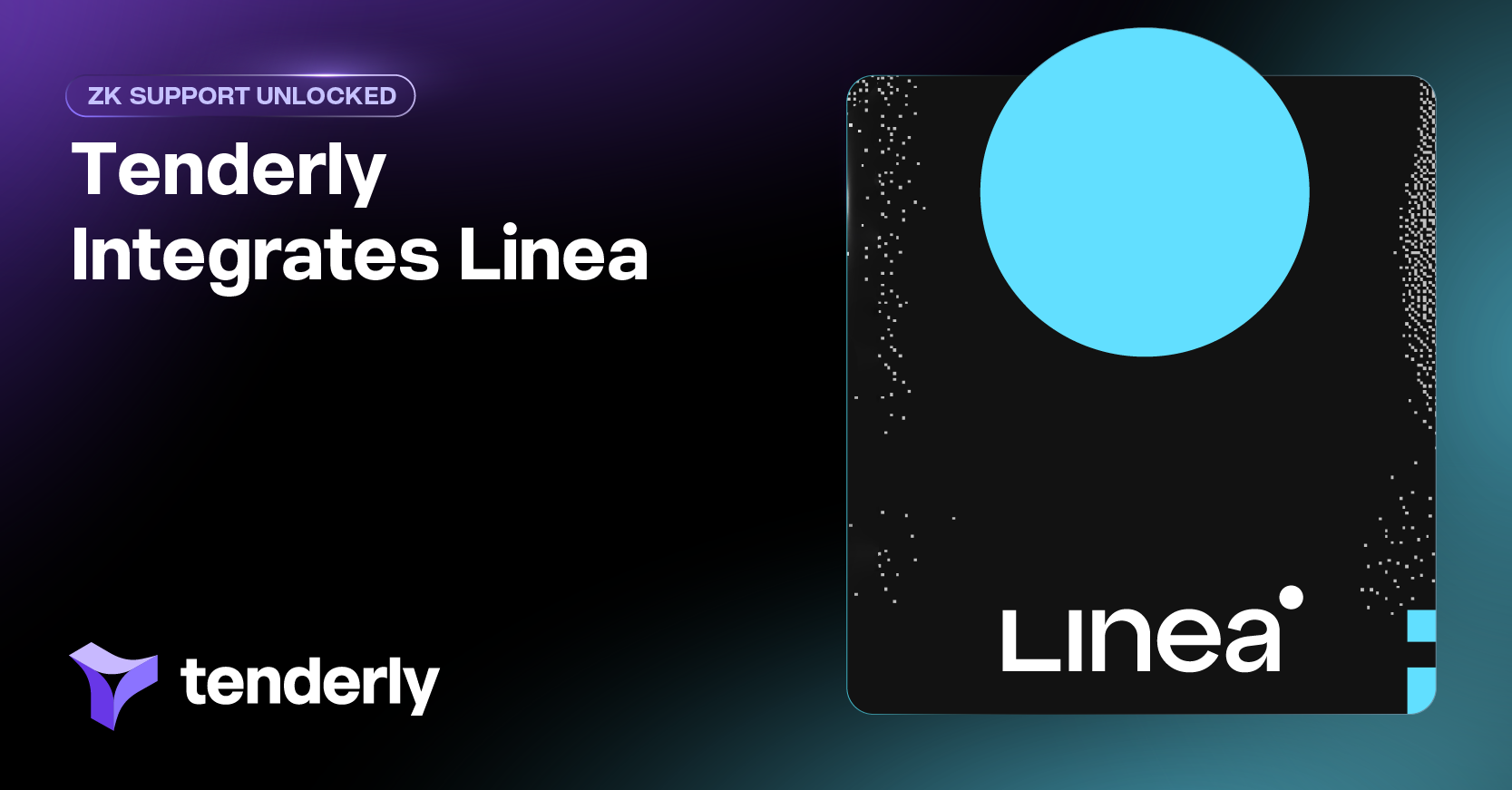Building Better in Web3: 4 New Features to Add to Your Stack
Tenderly introduces 4 new features for easier Web3 development: Web3 Actions, War Rooms, Sandbox & Debugger Chrome Extension.
In this post

Introducing: Web3 Actions, War Rooms, Sandbox, and Debugger Chrome Extension
Web3 Actions
Web3 Actions are automated serverless functions that allow teams to execute custom code. By automatically reacting to on-chain events with custom responses, teams can use Web3 Actions as a serverless backend building block to expand their product capabilities and significantly speed up the development process. This feature is coming out of the Beta phase, polished and improved thanks to the feedback of users who took it for a spin.
For all of you just finding out about this, Web3 Actions are a robust and flexible feature that can aid you in situations ranging from Twitter bot creation to replacing parts of your backend. Its flexibility is only limited by imagination – use it as IFTTT for your transactions, supercharge your alerting by adding custom responses, enhance DAO participation with an automatic notification system, and so much more.
To dive deeper into what exactly this feature can do, get an in-depth overview of Web3 Actions.
Ready to get started?
If you’re already familiar with Web3 Actions, check out these tutorials to get more hands-on experience:
- Get guidance on writing Web3 Actions for handling on-chain events. This comprehensive step-by-step tutorial shows you how to set up a serverless backend for a well-known example – Tic Tac Toe, a game with multiple state changes. The steps cover deploying the game’s Smart Contract to Tenderly, configuring Web3 Action files, writing functions that respond to different game events, setting up relevant Action triggers, and other important functionalities. This extensive tutorial gives you everything you need to write your own Web3 Actions for on-chain events.
- Learn how to use Web3 Actions to set up your Oracle. If you want to feed real-world data to your Smart Contract, you can use Web3 Actions to gather information from a Web2 API. The tutorial guides you through deploying relevant Smart Contracts, writing your Action, specifying when it should be executed, getting and storing API keys as Secrets, and running your Action.
- Find out how to send a Discord message about Uniswap pools using Web3 Actions. Follow a few steps to add a Uniswap contract to Tenderly, write the code, gather token data, configure your Action, save the Discord Webhook to Secrets in your Tenderly dashboard, and then run your Action.
War Room Aid Kit
For the most dreaded occurrence in DeFi, we give you a set of features to assist you in your War Room procedures. The goal here is to give you speed and clarity, assist you with finding the issue, and help you save funds.
Here’s what you can find in the aid kit:
- With the help of Call Trace, you’ll be able to jump straight to the external call view and load the exploited transaction faster, narrowing the list down to potentially compromising calls.
- When you start digging deeper into the debugger, use Evaluate Expression to better understand the whole context by evaluating parts of code.
- Collaboration is a big part of any War Room procedure and team members need to have a seamless way to communicate. So, we introduced the Annotation and Prioritization feature. You can now leave comments and prioritize lines of code that may be the cause of the problem.
You can dive deeper by exploring all the additional resources on War Room Aid Kit.
When an exploit happens, it’s all (relevant) hands on deck and you need to move fast but with precision. That’s why you need to establish a good emergency protocol. To help you with this essential step, we’ve analyzed the best practices set by the Yearn Finance team and given a brief overview for further insight.
Tenderly Sandbox
Let’s switch gears to lighter and brighter subjects and explore Tenderly Sandbox that we just released in Beta. This is an in-browser editor that enables developers of all skill levels to share code snippets and instantly see the results of what they’re building. This feature brings together Solidity for writing Smart Contracts and JavaScript for creating and executing them.
Tenderly Sandbox is definitely beginner-friendly because of its ease of use. Educators creating Solidity, JavaScript, and Smart Contract tutorials can also use this feature to write and demonstrate code. Basically, this feature is suitable for anyone looking for a space for quick iterations that can easily be shared either publicly or with team members.
As we mentioned, Sandbox is very intuitive, so you can just jump in without registering and check out a few useful examples:
- The Hello World example is a great starting point for anyone using Tenderly Sandbox for the first time. Here, you can learn how to create a Smart Contract and execute a simple function.
- The Aave flash loan example will give any potential user an insight into integrating with Aave and using this functionality. By following this example, you can see how to execute a Smart Contract to take out a loan and pay it back by the time the transaction ends.
- The Bored Apes example showcases how careful and detailed contract optimization can significantly reduce gas usage. The example outlines optimization steps that could have reduced the gas fee for minting the BAYC NFTs by even 30-40%. With a detailed overview, you can inspect each line of the code, make adjustments, and then run the optimized version.
Debugger Chrome Extension
This feature gives everyone one-click access to the already crowd-favorite Tendery Debugger, where they can have a detailed overview of a transaction of interest. You can add this user-friendly extension for Chrome and use it on any block explorer.
The “View in Tenderly” button will show up next to a transaction hash and allow you to open the Debugger functionality in a click. You can run this feature on any transaction on 20+ Tenderly-supported networks.
Once in the Tenderly dashboard, you can dive deeper into the transaction, evaluating each line of code, debugging errors in failed transactions, and leaving comments for your team. After completing your optimization, you can run a Simulation and check out the output. You also have access to Gas Profiler that allows you to break down gas usage and change parameters to reduce it.
We have more in store
This is just the first of many releases we have planned to do by the end of the year. At Tenderly, we look to address some of the biggest pain points of Web3 product development making it more affordable, accessible, and efficient.
So, our team is constantly working on developing solutions to facilitate this process for anyone looking to enter the Web3 space, as well as for those already familiar with the challenges it brings. This means you can expect more high-level, yet user-friendly features that can help you make the most of what Web3 has to offer.
Subscribe to our newsletter