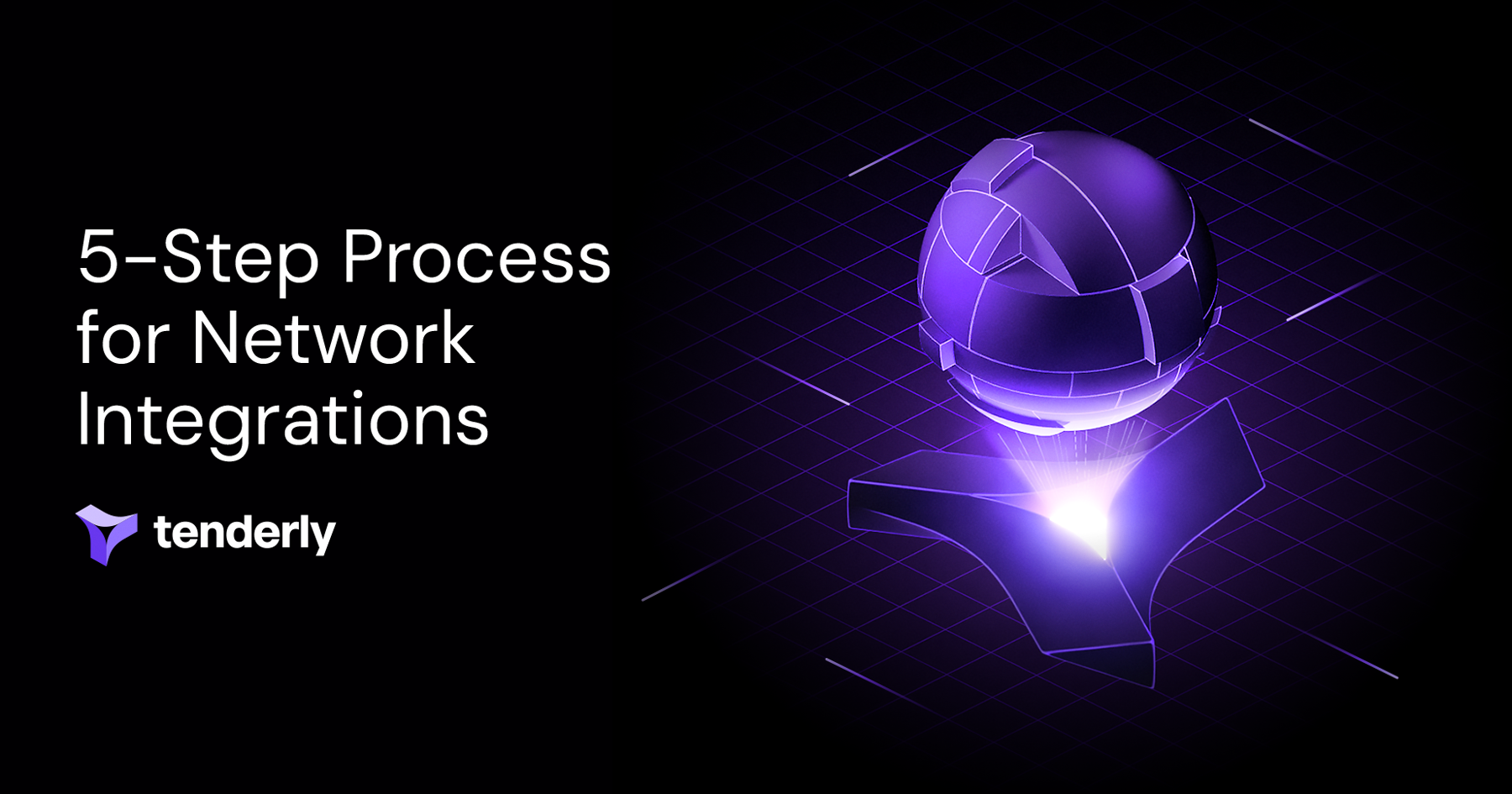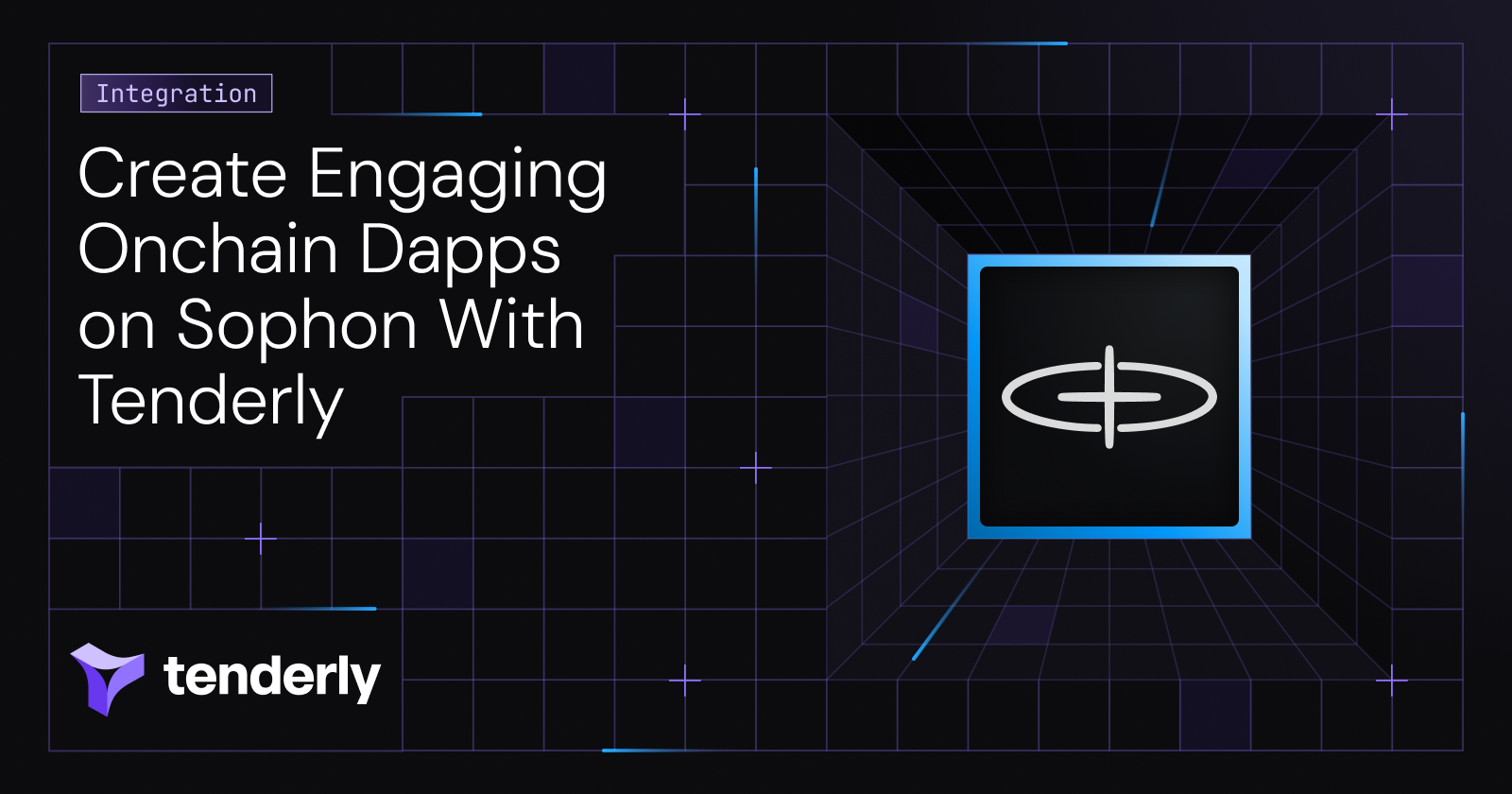Dashboard Redesign + Transaction Overview and Debugger Overhaul
Mar 15, 2023 • 2 years ago
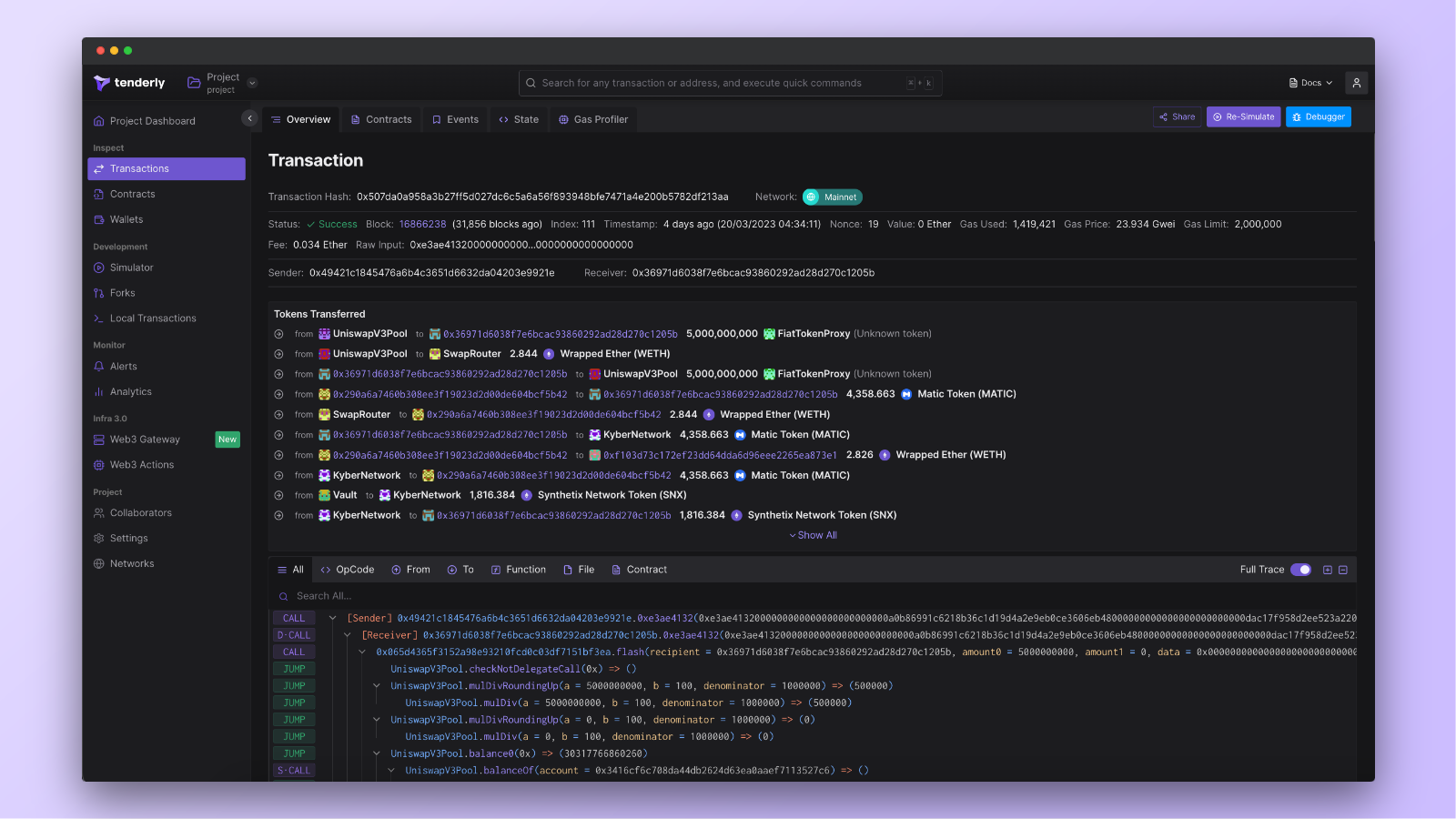
We completely redesigned the look and feel of the Tenderly Dashboard. We also moved some things around to ensure a smoother and more intuitive user experience. The highlights of this update include the brand-new Transaction Overview and Debugger panels.
You'll also notice that the Dashboard now loads significantly faster, thanks to the performance improvements we've implemented across the entire platform.
Here are some of the other key updates:
- Optimized the display of transaction information. Maximize the insights you gain from every tab (Overview, Contracts, Events, State, and Gas Profiler) when you open a transaction of interest. We've streamlined and condensed the information for easier access.
- Easier trace search. We integrated advanced search within the Trace itself. Now you can see reverts instantly and search for specific contracts, functions, and more from the same bar. We also added a Full Trace toggle which allows you to view internal and external calls.
- Improved trace readability. We’re all about making you more efficient, so we implemented some trace formatting to improve legibility. We also added a list of opcodes for easier navigation.
- Easier commenting. All the comments have been moved to a dedicated tab where you can easily find and navigate the different messages from you and your team.
- Resizable Debugger panels. Now you can make more room for inspecting code by collapsing or resizing the Execution and Stack Trace panels. The two panels a nicely folded on the left and can be reopened with a click.
- Reorganized Contract tab view in Debugger. All the contracts associated with a transaction are now displayed in a list view rather than a grid view. You can now quickly browse all contracts involved in a transaction and get specific details such as contract verification status and the number of contract files.
- State changes and overrides are now on a single page. We moved the State Overrides tab in simulations, and Fork simulations to the State tab, eliminating one extra click and giving you a unified view of all the state changes on one page.
- Access list tab moved to Gas Profiler tab. Now you can get gas-saving recommendations for simulated transactions along with gas analysis.
Minor improvements
- Added keyboard shortcut CMD + K to Dashboard which opens up the quick search panel, allowing you to search transactions, addresses, and execute quick commands
- Added a search option to the Projects dropdown menu, allowing you to quickly find projects with a specific name
- New version of the Hardhat plugin released with multi-compiler verification

Networks
Mar 25, 2025