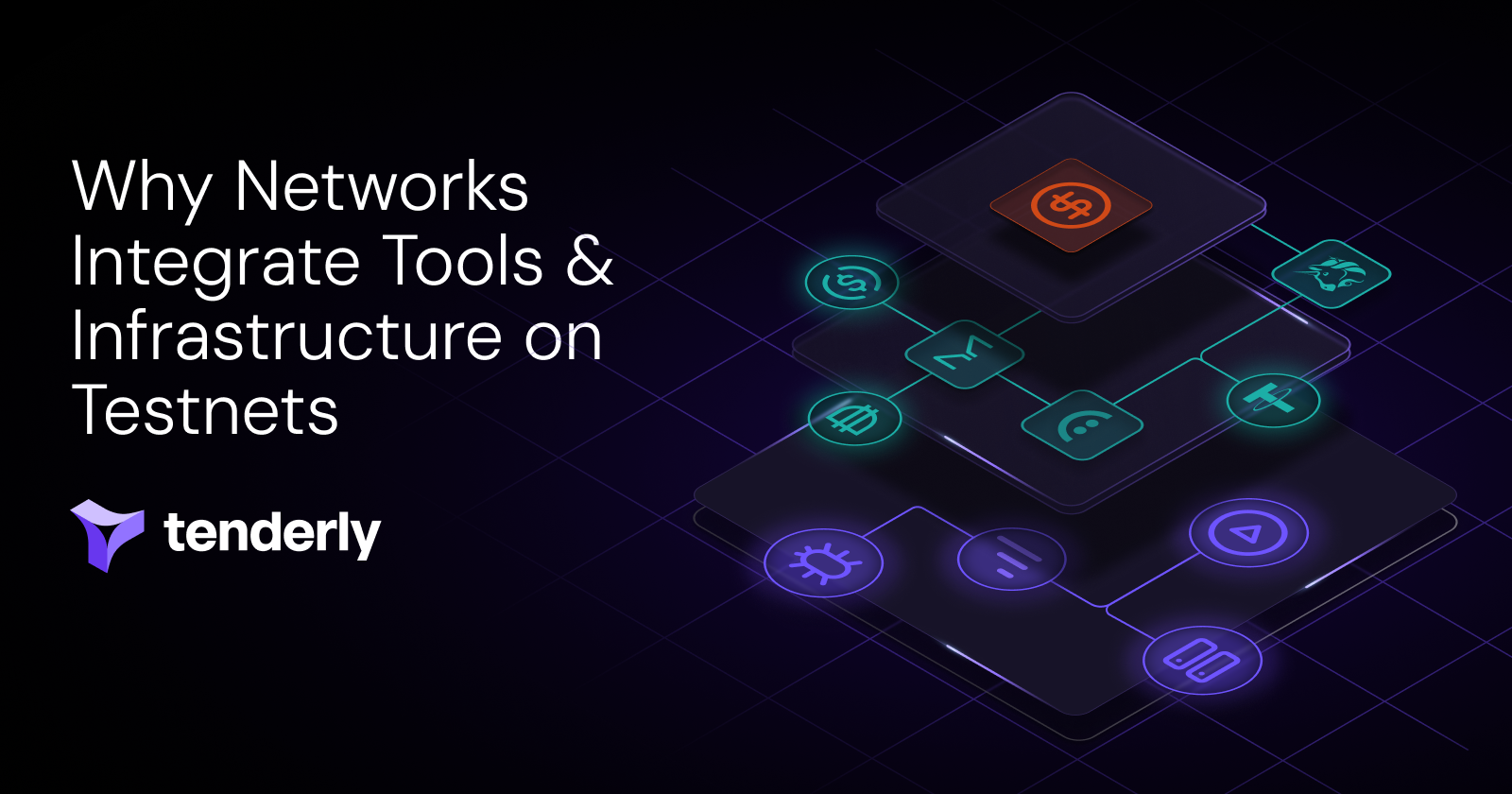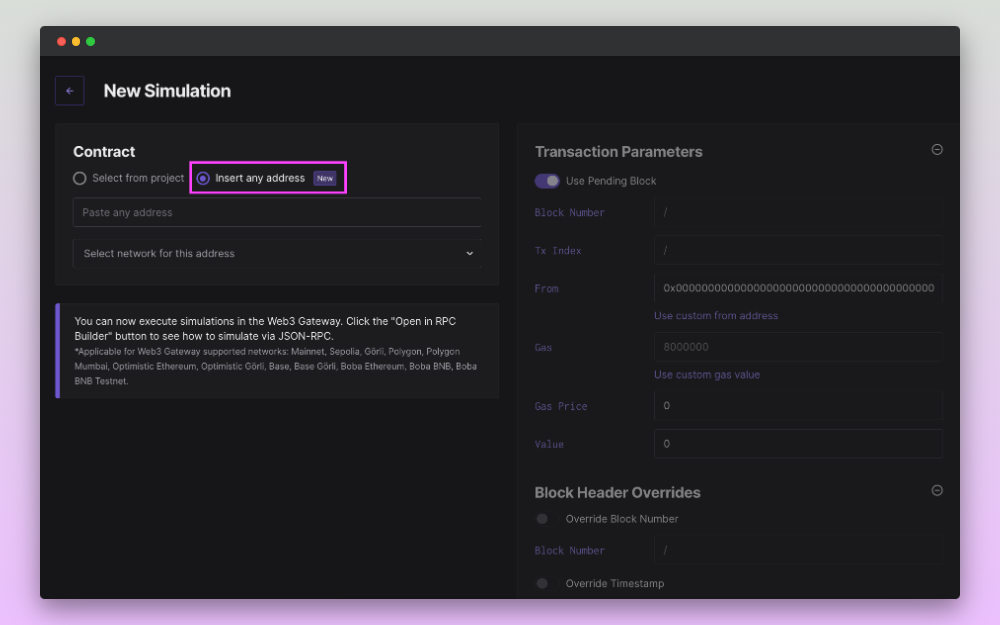
We're excited to unveil a significant enhancement to the Tenderly experience. No longer do you have to import or verify a contract on Tenderly just to run simulations or set up alerts. With this latest update, you can simply paste any contract address and immediately delve into the functionalities you love.
Previously, the process required users to manually add a contract to their project. This step, although essential, added an extra layer of complexity.
Now, when you initiate a new simulation, you're presented with a new option: Insert any address. This is where you can paste any contract address you wish to run simulations on.
We'll automatically decode and import all functions and parameters for you. Plus, you have the flexibility to edit the contract’s source code or ABI, just as with contracts added manually.
Faster way to create Alerts for any contract
For those who rely on Tenderly Alerts for contract monitoring, the option to insert any contract address is located under the Parameters section.
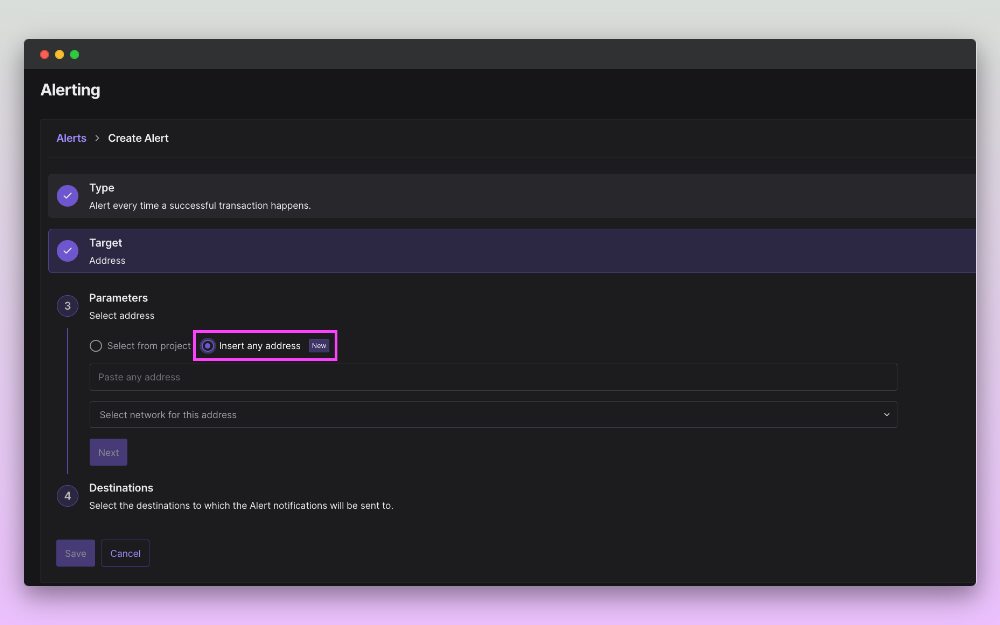
When you save the Alert, Tenderly will automatically add this contract to your project. This means fewer steps for you and a faster route to utilizing all that Tenderly has to offer.