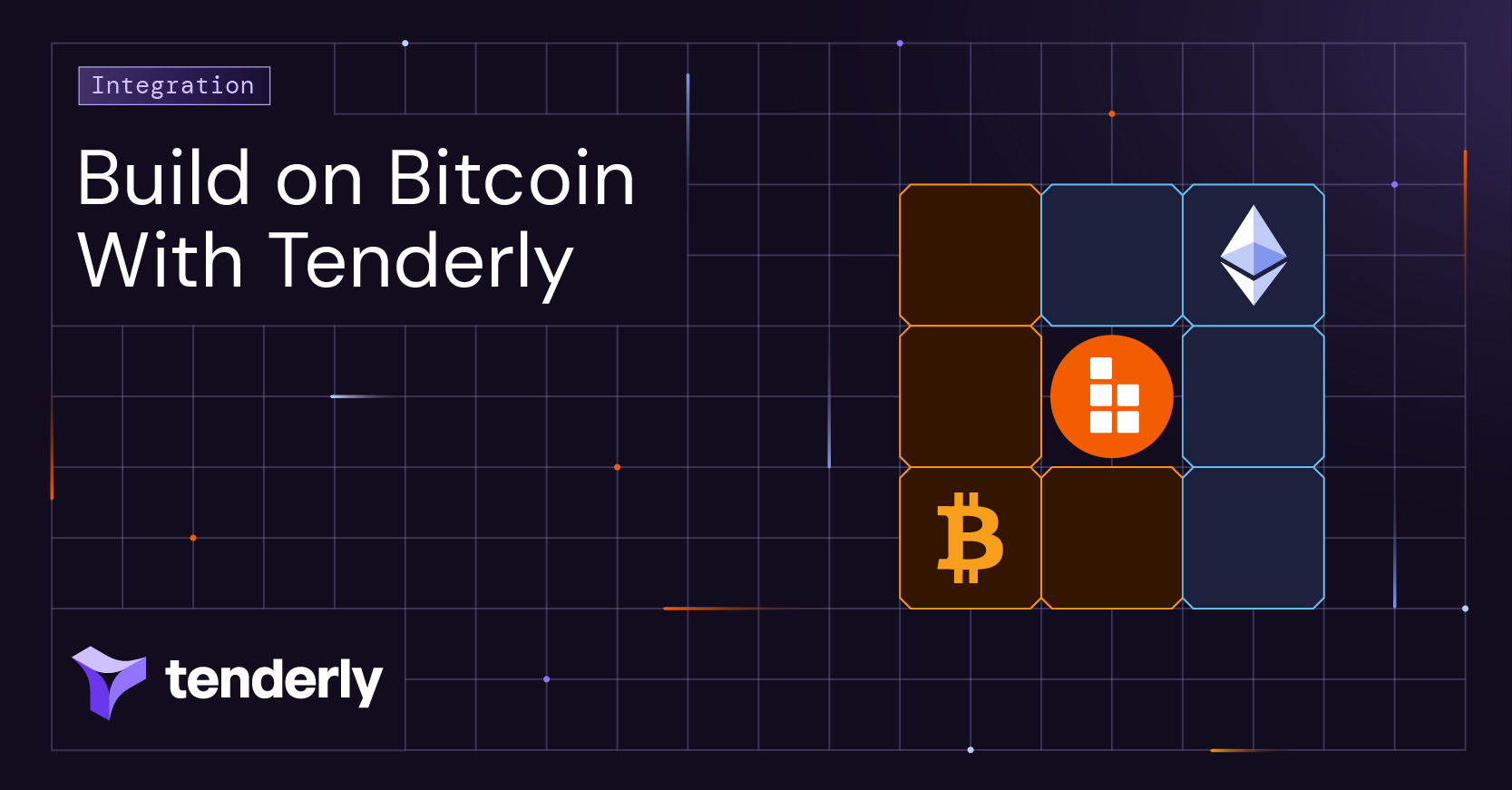By the end of this guide, you will be all set up with a development environment that uses Truffle and Tenderly to speed up your Smart Contract development process.
Note: Theproxycommand is now deprecated in favor of the more powerful and versatileexportcommand. You can read more about theexportcommand here.
What are we going to make
To showcase the power of the Tenderly CLI we are going to make a simple calculator and use it to debug any problems we might encounter.
Installing and configuring Truffle
If you already have Truffle installed and configured, you can skip to the Contract section below.
To install the Truffle framework just run the following command:
$ npm install -g truffleNow let’s create the directory for our calculator project and initialize truffle:
$ mkdir calculator
$ cd calculator
$ truffle init
Downloading...
Unpacking...
Setting up...
Unbox successful. Sweet!
Commands:
Compile: truffle compile
Migrate: truffle migrate
Test contracts: truffle testThe Contract
Our calculator supports just addition, subtraction, multiplication and division.
We can check if our code is correct by running the compile Truffle command:
$ truffle compile
Compiling ./contracts/Calculator.sol...
Compiling ./contracts/Migrations.sol...
Writing artifacts to ./build/contractsDeploying the Calculator Contract
We have no use of our contract if it just lays there on our filesystem! Let’s deploy it to a local Ganache node and test it out! To install Ganache run the following command:
$ npm install -g ganache-cliNow that we have Ganache installed, we can set up our network configuration in truffle.js:
Before we deploy our Smart Contract we have to start Ganache by running:
$ ganache-cli
Ganache CLI v6.2.3 (ganache-core: 2.3.1)
Available Accounts
==================
(0) 0xa439c978fab0e2b13a874dc6c48dbc79c6f6655e (~100 ETH)
...Then we make a new migration under ./migrations/2_deploy_calculator.js:
And finally to deploy the Calculator Smart Contract we can run:
$ truffle migrate --network ganache
Using network 'ganache'.
Running migration: 1_initial_migration.js
Deploying Migrations...
... 0x92039ee2c2f057dfb2b180bb532fb767626d4e1092a98125209f8f51c300818b
Migrations: 0x492649777fbe2e25f0470834f7ab50291c329391
Saving successful migration to network...
... 0xd57f3537cc224426ee86c0d0ada172c0a5c7a4f40921b1bb8d5997d5e8ffde01
Saving artifacts...
Running migration: 2_deploy_calculator.js
Deploying Calculator...Interacting with the Smart Contract
Later on, we are going to write some tests, but for now, let’s interact with our contract directly:
$ truffle console --network ganache
truffle(ganache)> var calculatorInstance;
truffle(ganache)> Calculator.deployed().then(instance => calculatorInstance = instance)
truffle(ganache)> calculatorInstance.mul(10,5)
truffle(ganache)> calculatorInstance.getResult()
BigNumber { s: 1, e: 1, c: [ 50 ] }As we can see we got the correct result! It’s an expensive calculator, but damn it it’s a distributed one!
However, what happens if we call the contract with invalid arguments? What if we maybe divide by zero?
$ truffle console --network ganache
truffle(ganache)> var calculatorInstance;
truffle(ganache)> Calculator.deployed().then(instance => calculatorInstance = instance)
truffle(ganache)> calculatorInstance.div(10,0)
Error: VM Exception while processing transaction: invalid opcode
at XMLHttpRequest._onHttpResponseEnd (/Users/user/.config/yarn/global/node_modules/truffle/build/webpack:/~/xhr2/lib/xhr2.js:509:1)
at XMLHttpRequest._setReadyState (/Users/user/.config/yarn/global/node_modules/truffle/build/webpack:/~/xhr2/lib/xhr2.js:354:1)
...If you look at the error we received you will see that there isn’t much helpful information. In the next section, we will write tests for the div function and use Tenderly to see how it helps with cases like this one.
Installing Tenderly
The Tenderly CLI is a Go program, so we compile just a single binary that you can download and use. The basic installation process would be to download the latest binary from the releases page and move it somewhere in your $PATH so you can use it globally.
For everyone’s convenience, we have simplified the process explained above so you can install the Tenderly CLI just by running the following commands.
Installing on macOS
Via Homebrew:
$ brew tap tenderly/tenderly
$ brew install tenderlyAlternatively, via cURL (the command downloads the latest release and moves it to /usr/local/bin):
$ curl https://raw.githubusercontent.com/Tenderly/tenderly-cli/master/scripts/install-macos.sh | shInstalling on Linux
The command downloads the latest release and moves it to/usr/local/bin:
$ curl https://raw.githubusercontent.com/Tenderly/tenderly-cli/master/scripts/install-linux.sh | shInstalling on Windows
Go to the tenderly-cli release page, download the latest version and put it somewhere in your $PATH.
Using Tenderly for debugging
Now that we have the CLI all set up we can easily find why the smart contract is failing. First, we start the CLI with the proxy command which proxies requests to an Ethereum node and turns unusable errors which we saw into stack traces that we can use for easier debugging.
For the sake of speed, I’m going to use Ganache locally, but you can use Kovan or any other testnet if you want. You can see which options are supported by the CLI by running tenderly proxy --help:
$ tenderly proxy --help
Creates a server that proxies rpc requests to Ethereum node and builds a stacktrace in case error occurs during the execution time
Usage:
tenderly proxy [flags]
Flags:
-h, --help help for proxy
--path string Path to the project build folder. (default ".")
--proxy-host string Call host. (default "127.0.0.1")
--proxy-port string Call port. (default "9545")
--target-host string Blockchain rpc host. (default "127.0.0.1")
--target-port string Blockchain rpc port. (default "8545")
--target-schema string Blockchain rpc schema. (default "http")Because I’m using Ganache with the default options, I won’t pass any arguments, and will just run the proxy command from the root of the project:
$ tenderly proxy
server will run on 127.0.0.1:9545
redirecting to 127.0.0.1:8545Now that we have everything set up let’s go back to the console and try out our contract again, but this time we pass--network tenderly when starting the console:
$ truffle console --network tenderly
truffle(tenderly)> var calculatorInstance;
truffle(tenderly)> Calculator.deployed().then((instance) => calculatorInstance = instance)
truffle(tenderly)> calculatorInstance.div(10, 0)
Error: 0x0 Error: INVALID OPCODE, execution stopped
at a / b
in Calculator:19
at XMLHttpRequest._onHttpResponseEnd (/Users/user/.config/yarn/global/node_modules/truffle/build/webpack:/~/xhr2/lib/xhr2.js:509:1)
...Finally, information we can act upon!
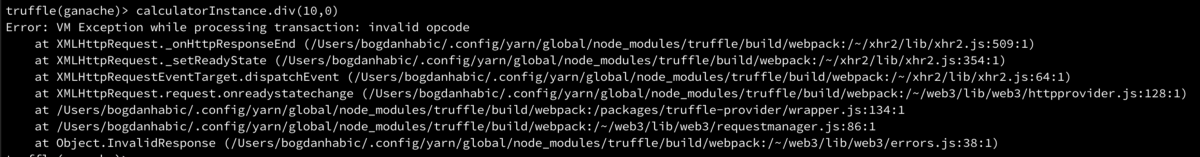
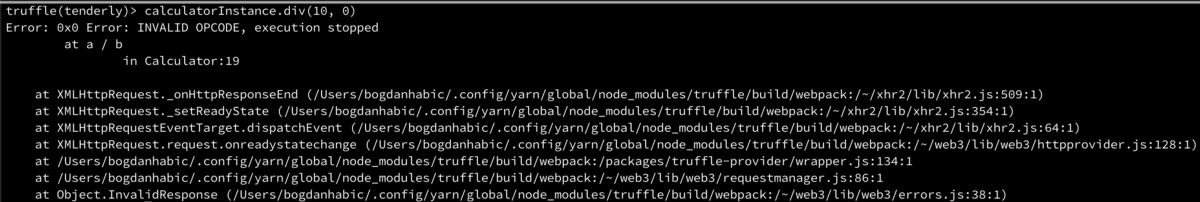
Writing the tests and fixing the contract
Because we now know precisely on which line the problem is, we can write a test case and then fix the issue. So let’s make the ./test/calculator.js file and write out the test:
We can run the truffle test --network tenderly command to see if we’ve set up everything properly:
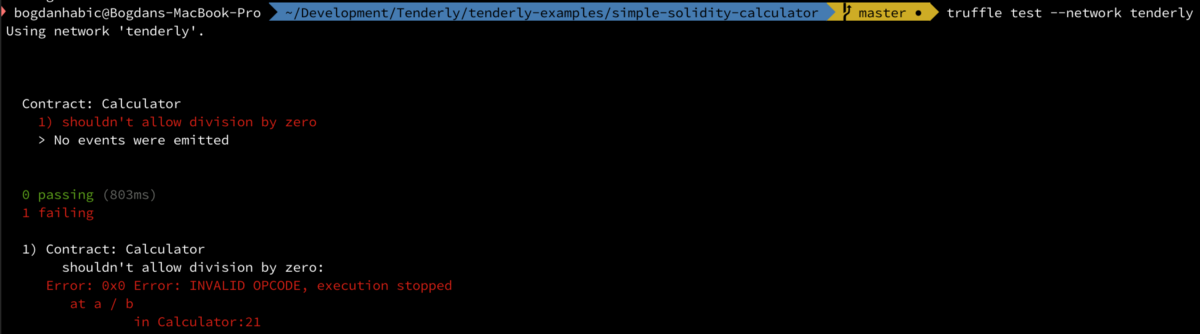
You can see that we get a stack trace that gives us enough information to fix the issue.
Let’s add the require statement as the first line of the div function to fix our division by zero edge case:
require(b > 0, "The second parameter should be larger than 0");And let’s update our test with the assertions that assure we are seeing expected behavior:
If we run our tests we should see everything is working as it should:
truffle test --network ganache
Using network 'ganache'.
Compiling ./contracts/Calculator.sol...
Contract: Calculator
✓ shouldn't allow division by zero (91ms)
1 passing (131ms)Recap
In this article, we installed Tenderly and Truffle, we wrote a simple Smart Contract showcasing how the Tenderly CLI can help you with debugging locally. You can find all of the code from this article over at the tenderly-example repository.
We invite you to sign up for our Dashboard!
We have built a platform where you are able to monitor your deployed contracts and get real-time alerts whenever an error occurs with a full stack trace.
Sign up on our website tenderly.co
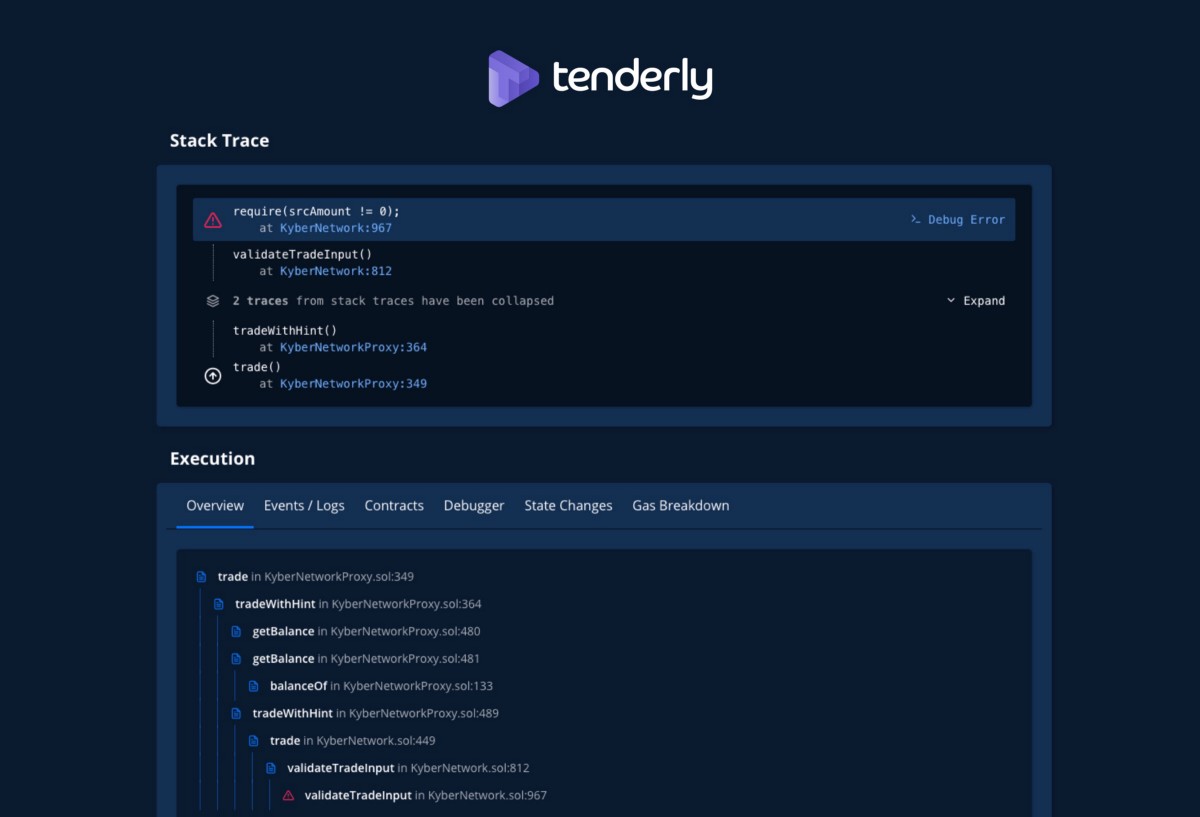
As always you can reach us on our Discord or by shooting us an e-mail over at support@tenderly.co.