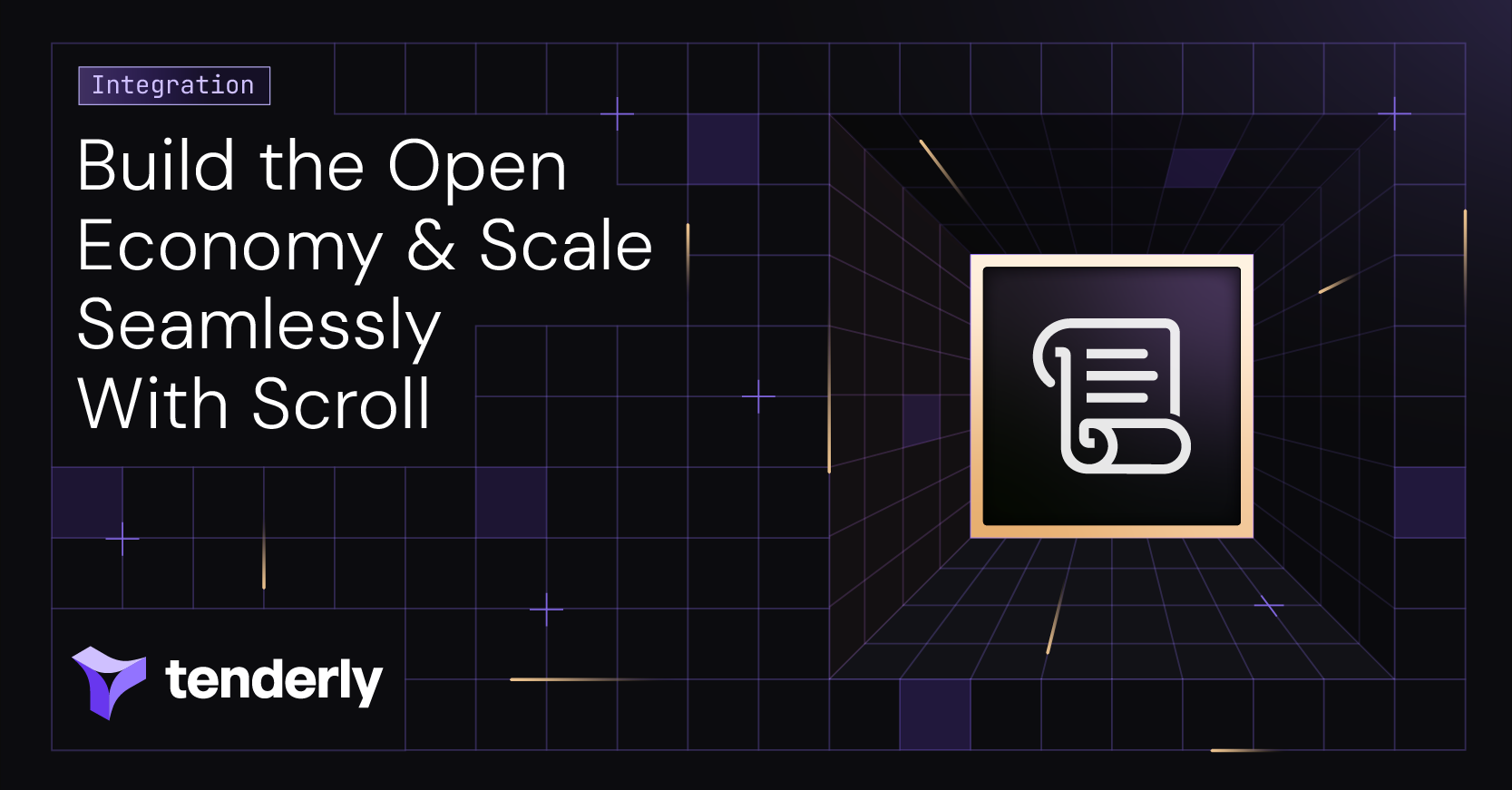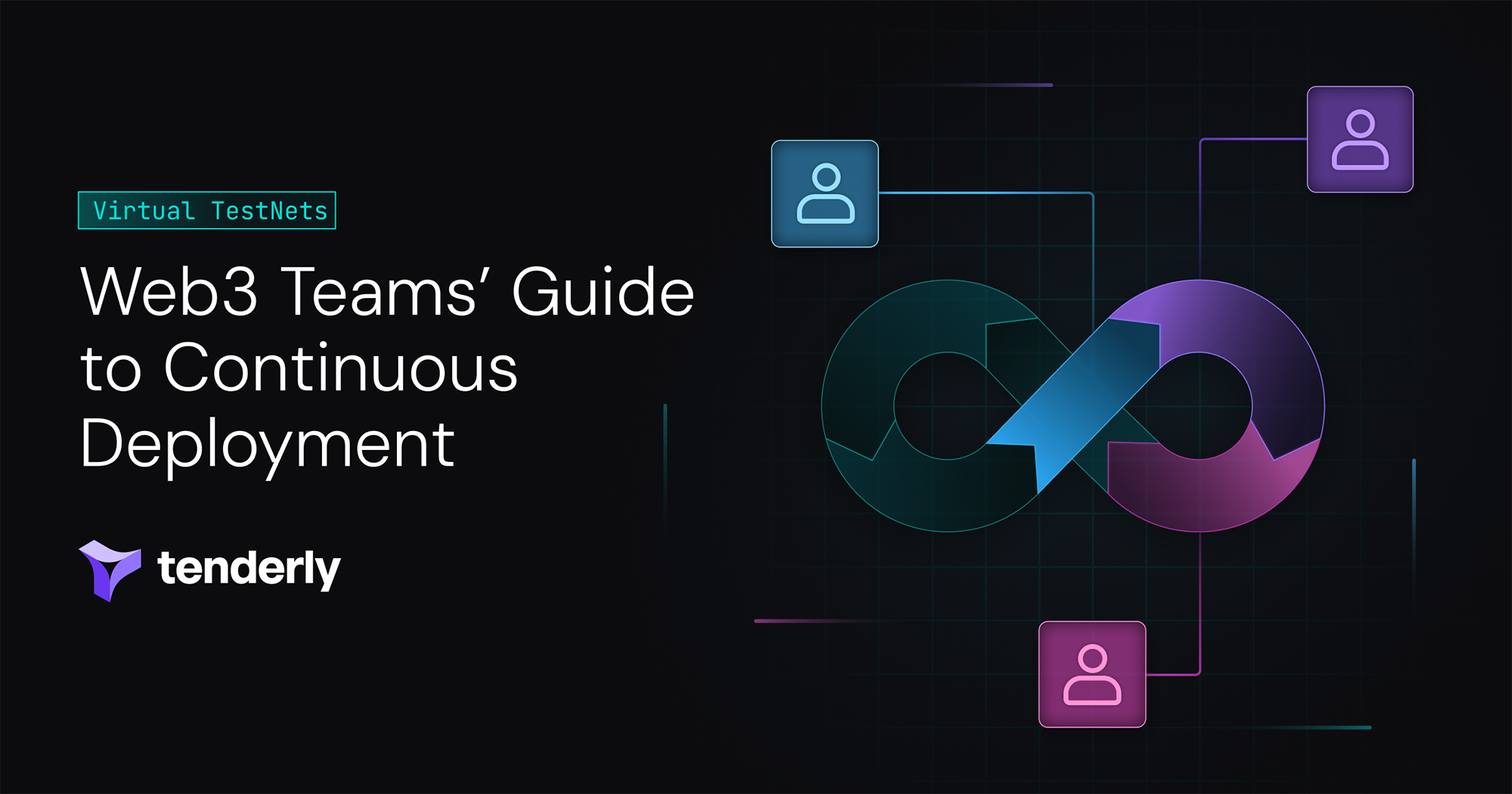Public Sharing of Transactions, DevNets, Forks, and Simulations
Jun 28, 2023 • 2 years ago
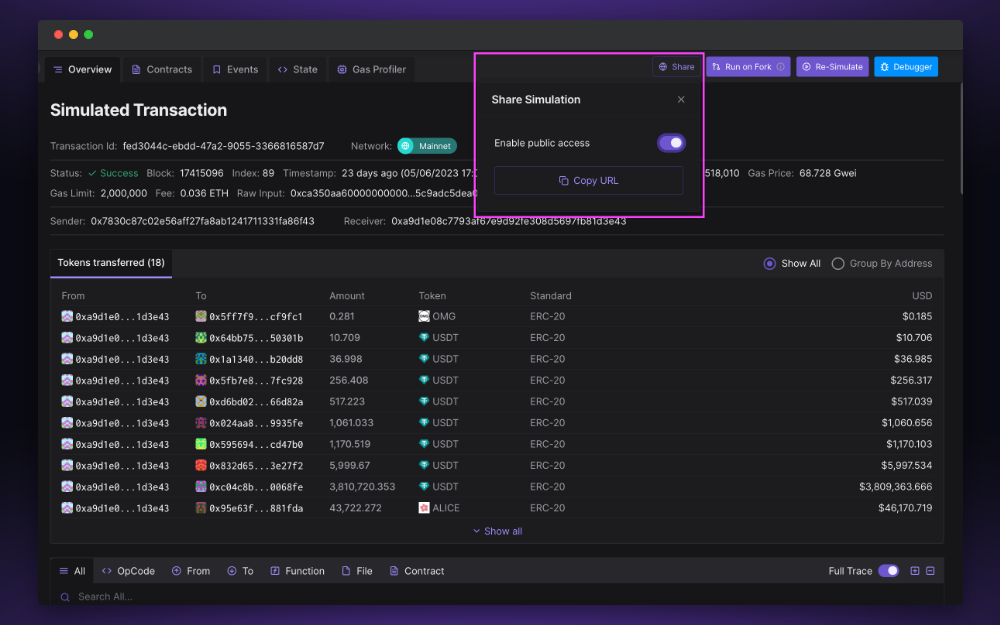
Now you can publicly share transactions, simulations, as well as entire runs on DevNets and Forks. When public sharing is enabled, a unique URL is generated that can be distributed to anyone.
The shared resources are in read-only mode. The receiver of the URL does not need to have a Tenderly account to view the resources.
Access to shared resources can be enabled and revoked at any time via the Dashboard or API.
Enabling and disabling sharing via the Dashboard
When you open up a transaction, simulation, Fork, or DevNet environment, click on the “Share” button from the top right. Toggle the “Enable public access” option to turn sharing on or off.
Auto-sharing via API
When creating a Fork or DevNet via API, you now have a new option that enables auto-sharing. In the request body, simply add "shared": true. This flag will make the Fork and/or DevNet automatically shareable and publicly accessible once it has been deployed.
Sharing is disabled by default, so you do not need to specify "shared": false.
To create a Fork via API with auto-sharing enabled, call this API URL with the following request body:
API URL
https://api.tenderly.co/api/v1/project/{project_slug}/forks
Request body
{
"network_id": "1",
"alias": "Alias name",
"description": "Fork description",
"block_number": 16124327,
"shared": true
}
Sharing and unsharing individual transactions via API
New endpoints have been released to make it easier for you to enable and disable sharing for individual transactions and simulations: share and unshare.
For example, to make a transaction on a Fork publicly accessible, call the share endpoint like so:
https://api.tenderly.co/api/v1/account/:accountID/project/:projectSlug/fork/:forkID/transaction/:transactionID/share
To unshare, call the unshare endpoint:
https://api.tenderly.co/api/v1/account/:accountID/project/:projectSlug/fork/:forkID/transaction/:transactionID/unshare
The same concept applies to simulated transactions.
Share
https://api.tenderly.co/api/v1/account/:accountID/project/:projectSlug/simulations/:simulationID/share
Unshare
https://api.tenderly.co/api/v1/account/:accountID/project/:projectSlug/simulations/:simulationID/unshare