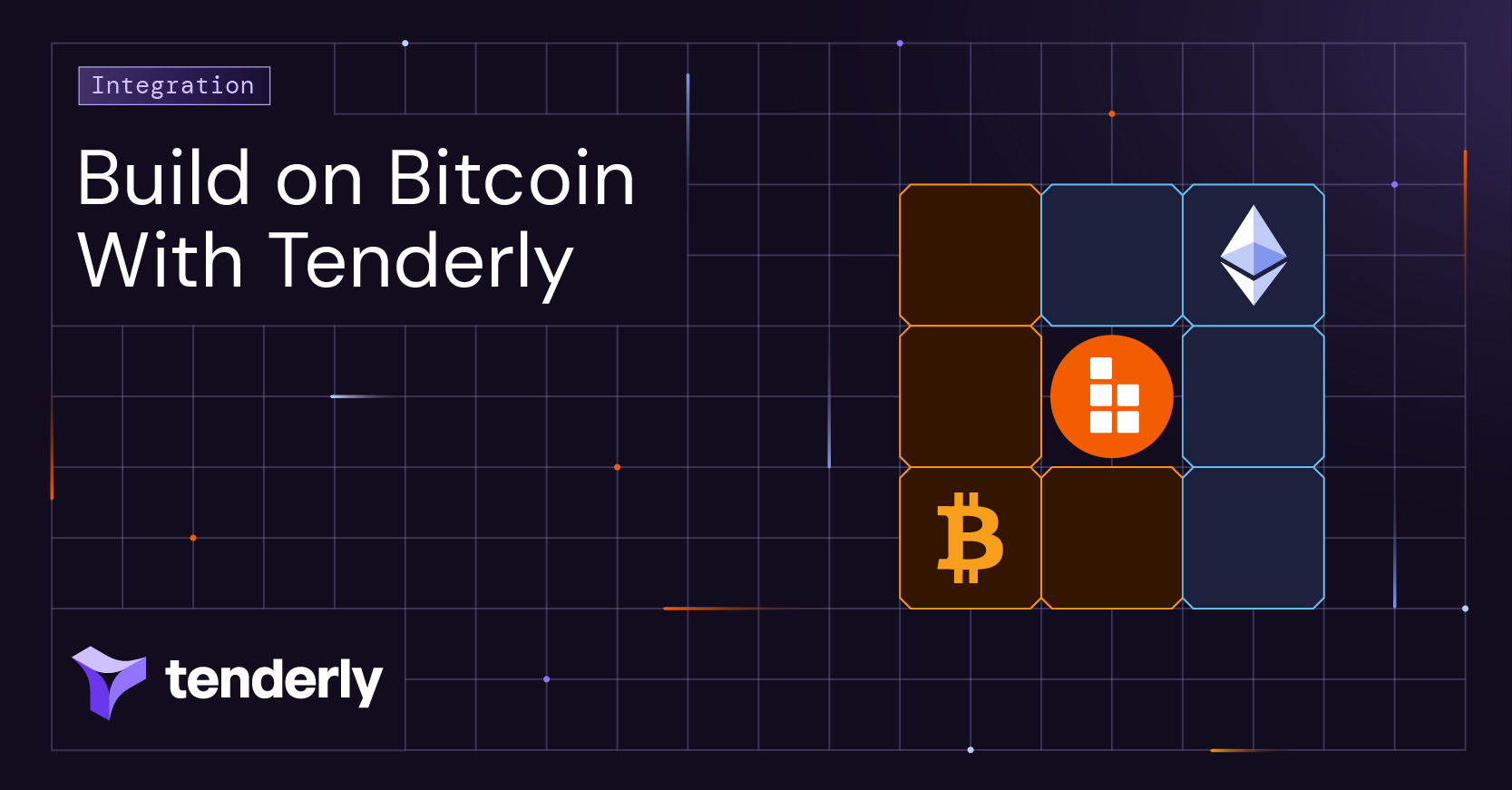Tenderly DevNets are here! A managed, zero-setup environment for smart contract development with handy debugging tools built in. Plus, instantly available unlimited supplies of test tokens.
Powered by the same infrastructure running Tenderly, DevNets give you access to Tenderly's leading suite of development and debugging tools. Now, you can use our visual Debugger, Transaction Trace, Gas Profiler, Simulator, and many other tools within a unified development environment.
Why DevNets?
Developing smart contracts locally often involves slow feedback loops, limited team collaboration, and a lack of visibility. When debugging, developers are usually left with console logging as the primary debugging method, which can slow down development.
DevNets address these issues by seamlessly integrating into your local development and giving you access to powerful tools that speed up your workflows.
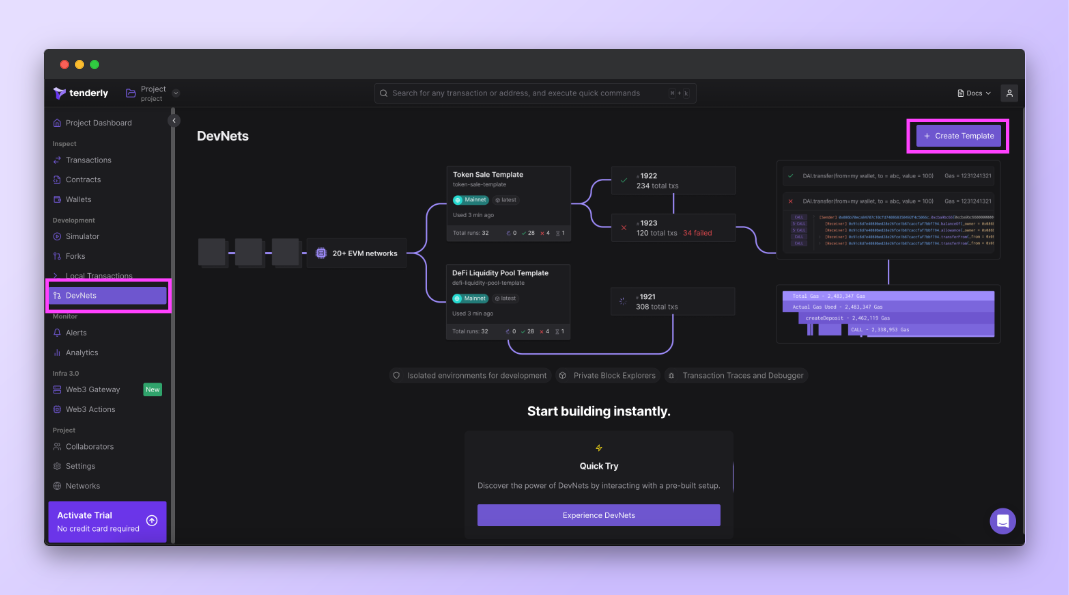
As a managed, zero-setup environment, DevNets eliminate the need to install third-party software on your local machine.
In contrast to public testnets, DevNets give you an isolated environment with complete privacy and control over who has access. You can be confident that your data and smart contracts remain private while ensuring everyone on your team is working on the same template.
On top of this, you’re building on production data – an exact replica of the latest state of the chosen network. This ensures accurate testing outcomes without performance degradation often found in public testnets.
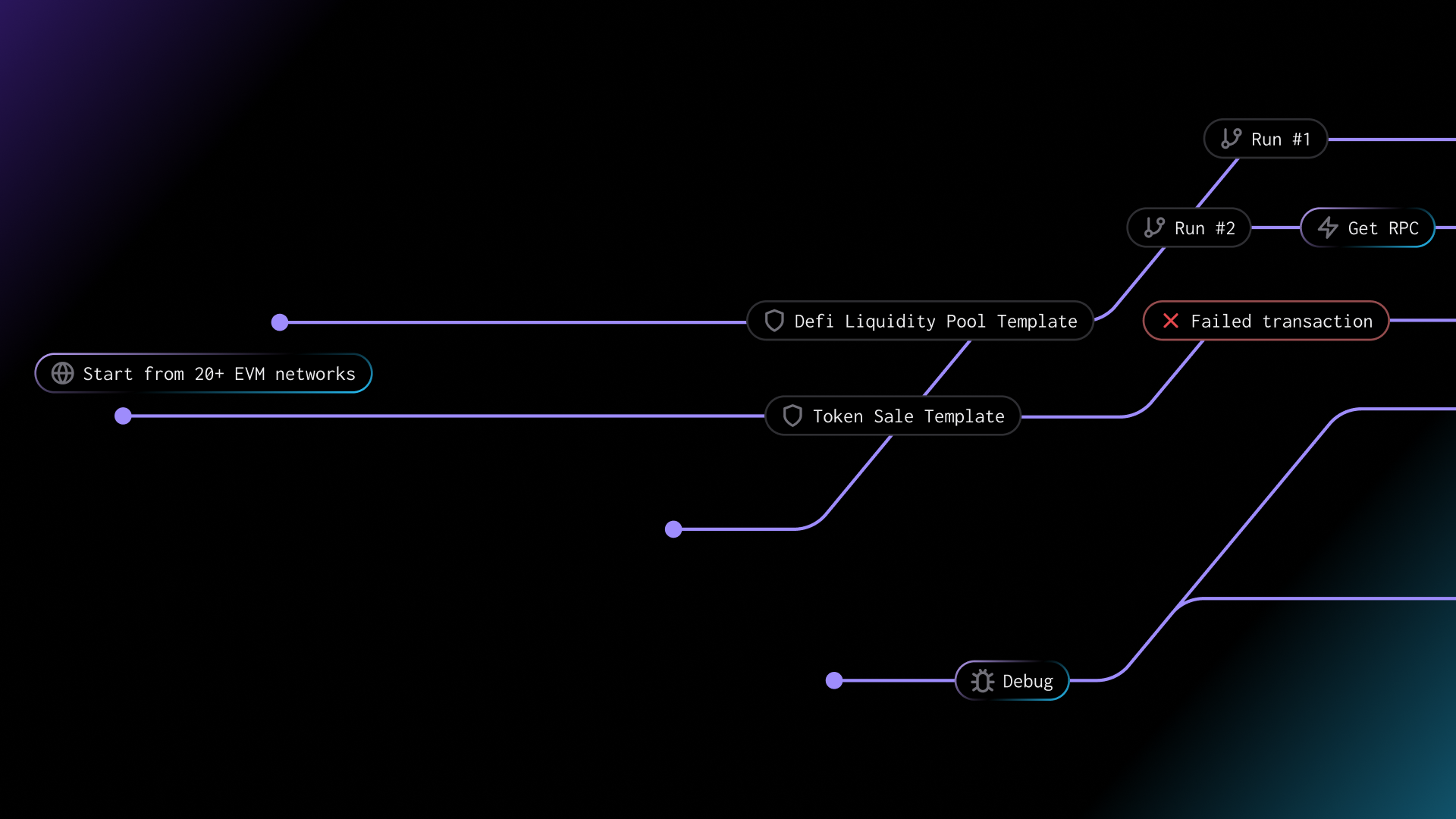
Using DevNets in your local development also means you’re no longer limited to just console logging when debugging. DevNets are fully integrated into Tenderly’s powerful development and debugging tools out of the box.
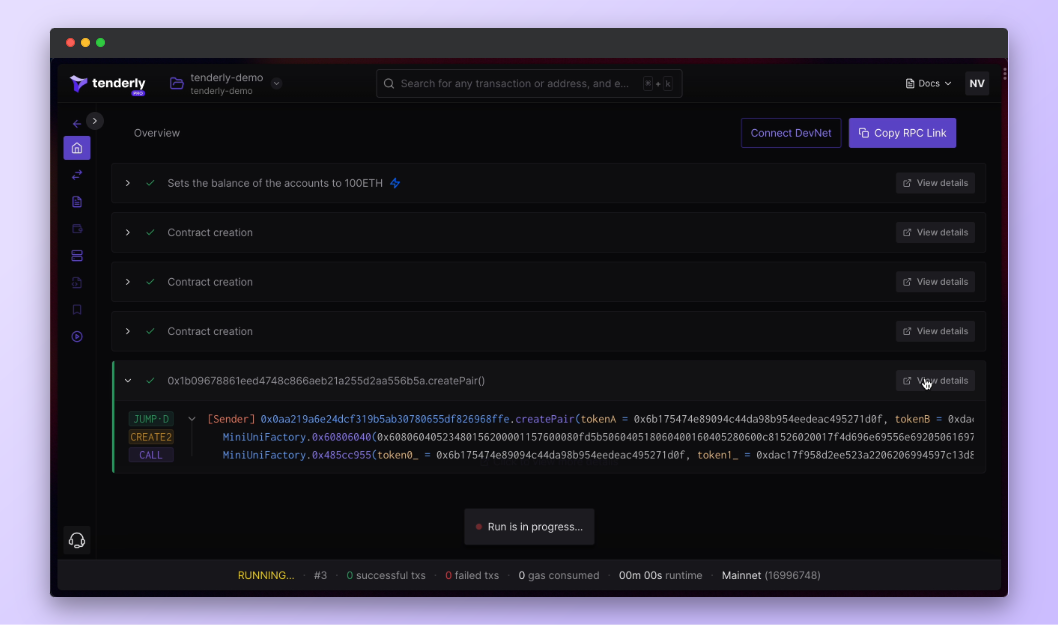
With access to your visual Debugger within DevNets, you can dig deeper into individual transactions to pinpoint failures. The Transaction Trace allows you to inspect and debug transactions down to the very last OP code and JSON-RPC call, giving you complete visibility.
Additionally, you get a private block explorer with every DevNet you deploy that provides a user-friendly overview of all your transactions.
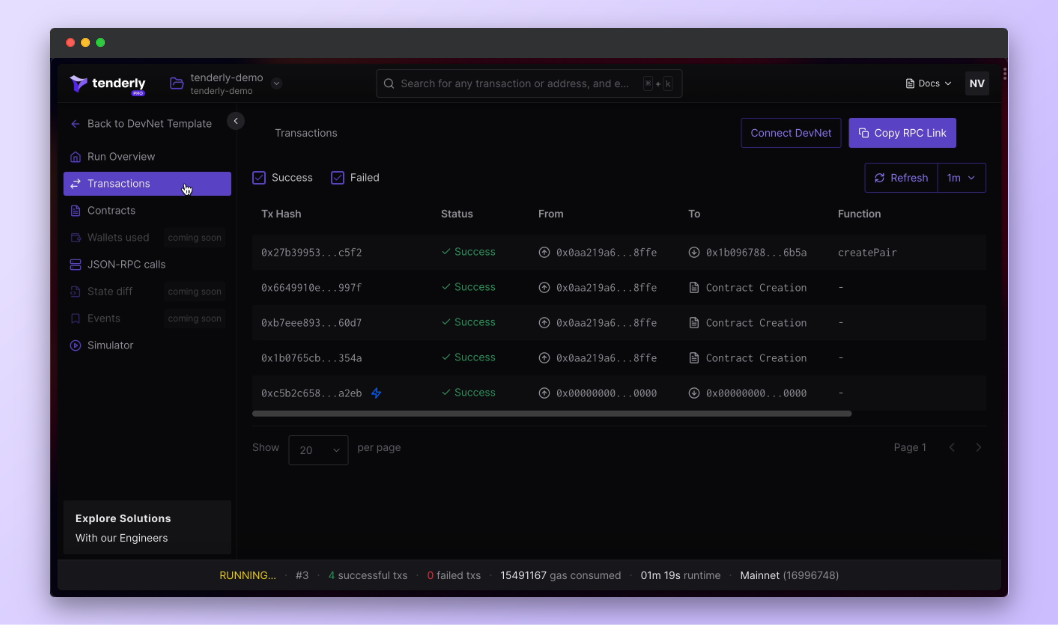
But before you can send transactions, you need test accounts with sufficient test ETH. On public testnets, acquiring test ETH involves using faucets and waiting for the test ETH to be mined. Additionally, you may encounter situations where you don't have enough ETH to run large transactions.
DevNets address this problem by providing you with 10 test accounts, each preloaded with 100 test ETH. If you require more, you can use the unlimited faucet to add any amount of test ETH to any account. This ensures that a lack of test ETH will never hinder your development pace.
What you get with DevNets out of the box
DevNets are all about streamlining your development process and helping you accelerate your pipeline. The key benefits include the following:
- Zero-setup environment: Start coding, developing, and testing immediately with instant access to a production node without any rate limits. No third-party dependencies to install or manage.
- Access to Tenderly development tooling: Supercharge your development with instant access to Tenderly’s visual Debugger, Gas Profiler, Transaction Trace, and Simulator.
- Available on 30+ networks: Spawn a DevNet on any of the 30+ Tenderly-supported networks and build on top of accurate production data with confidence.
- Support for popular development frameworks: Develop using your favorite frameworks, such as HardHat, Foundry, Truffle, or Brownie, and let Tenderly handle the rest.
- Reusable templates: Save your DevNets configurations as reusable templates and spin up a new network with a fresh state without unnecessary manual steps.
To explore other benefits and features, check out our in-depth documentation.
Quick starter guide: How to spin up your first DevNet
Let's show you how to spin up your first DevNet environment in a couple of easy steps.
- Sign up for a free Tenderly account: Head over to the registration page to create your free account or log in.
- Access DevNets: Click on "DevNets" from the lefthand menu. You'll be redirected to the DevNets dashboard.
Next, follow the steps in this video to learn how to create a DevNets template and spin up your first DevNet environment.
Start building on DevNets today
We're super excited to see what incredible projects you'll build with Tenderly DevNets!
So, why wait? Take DevNets for a spin! 🚀
Got questions or feedback?
Join our community on Discord, follow us on Twitter @TenderlyApp, or shoot us an email at support@tenderly.co.