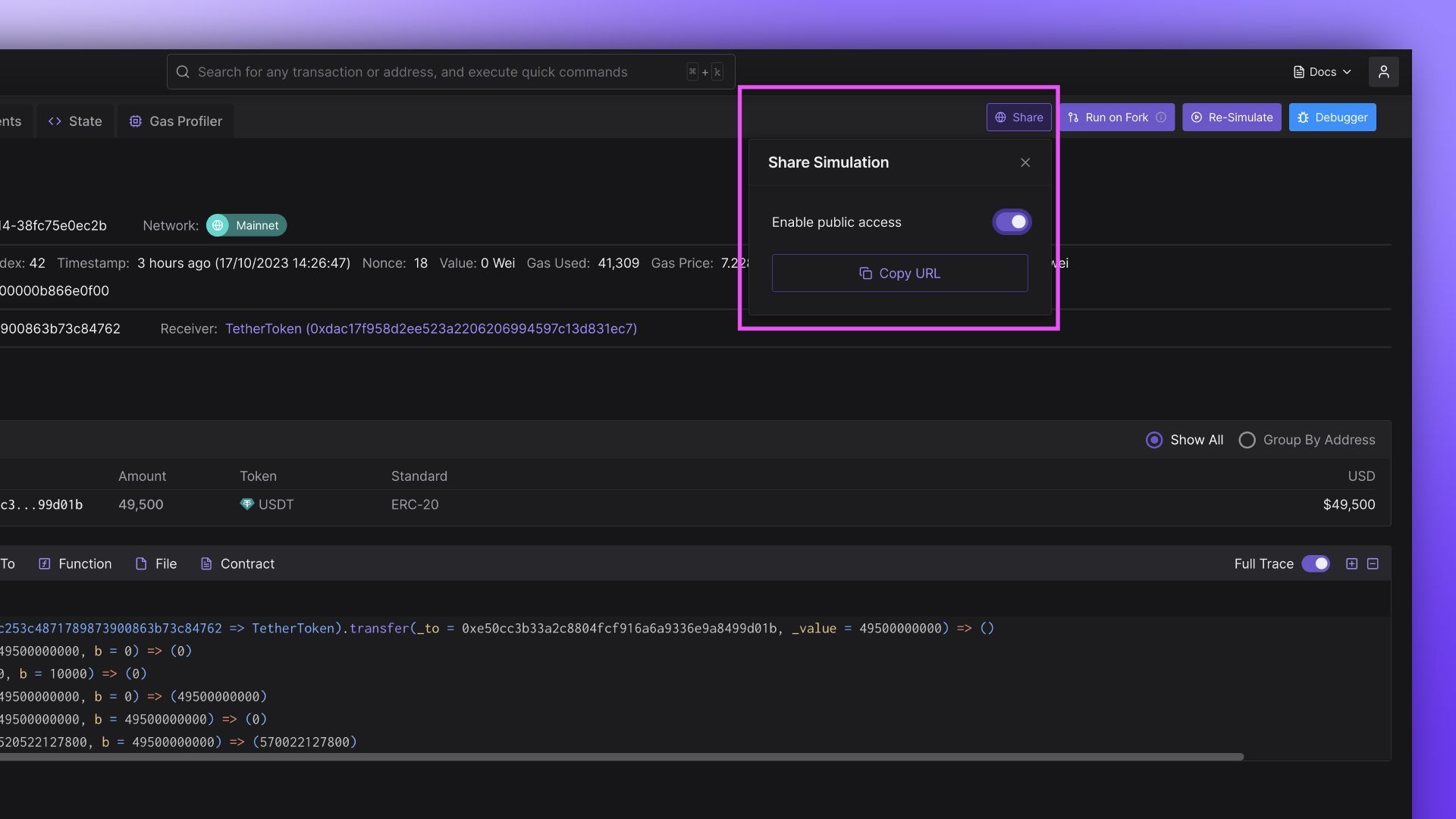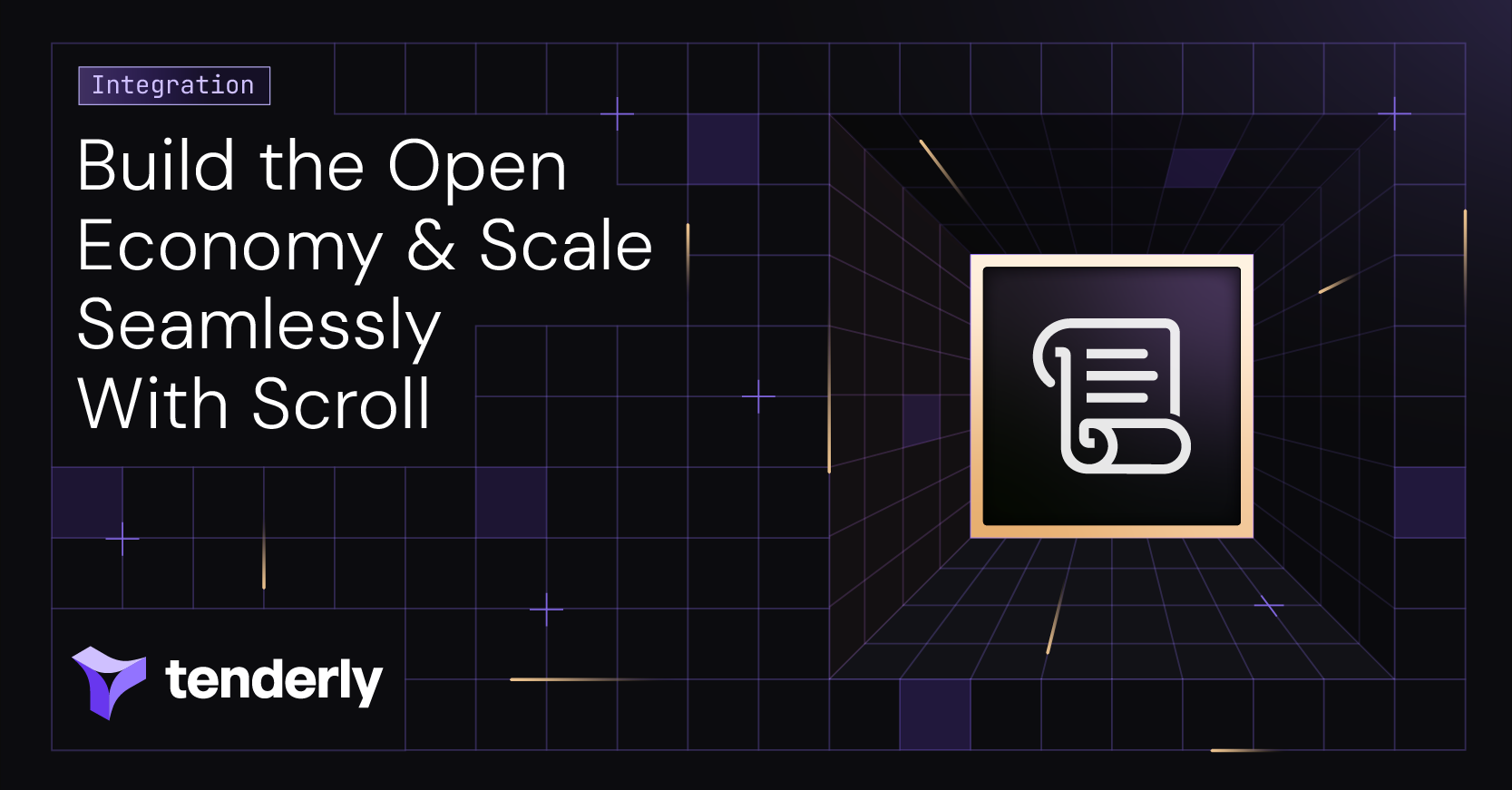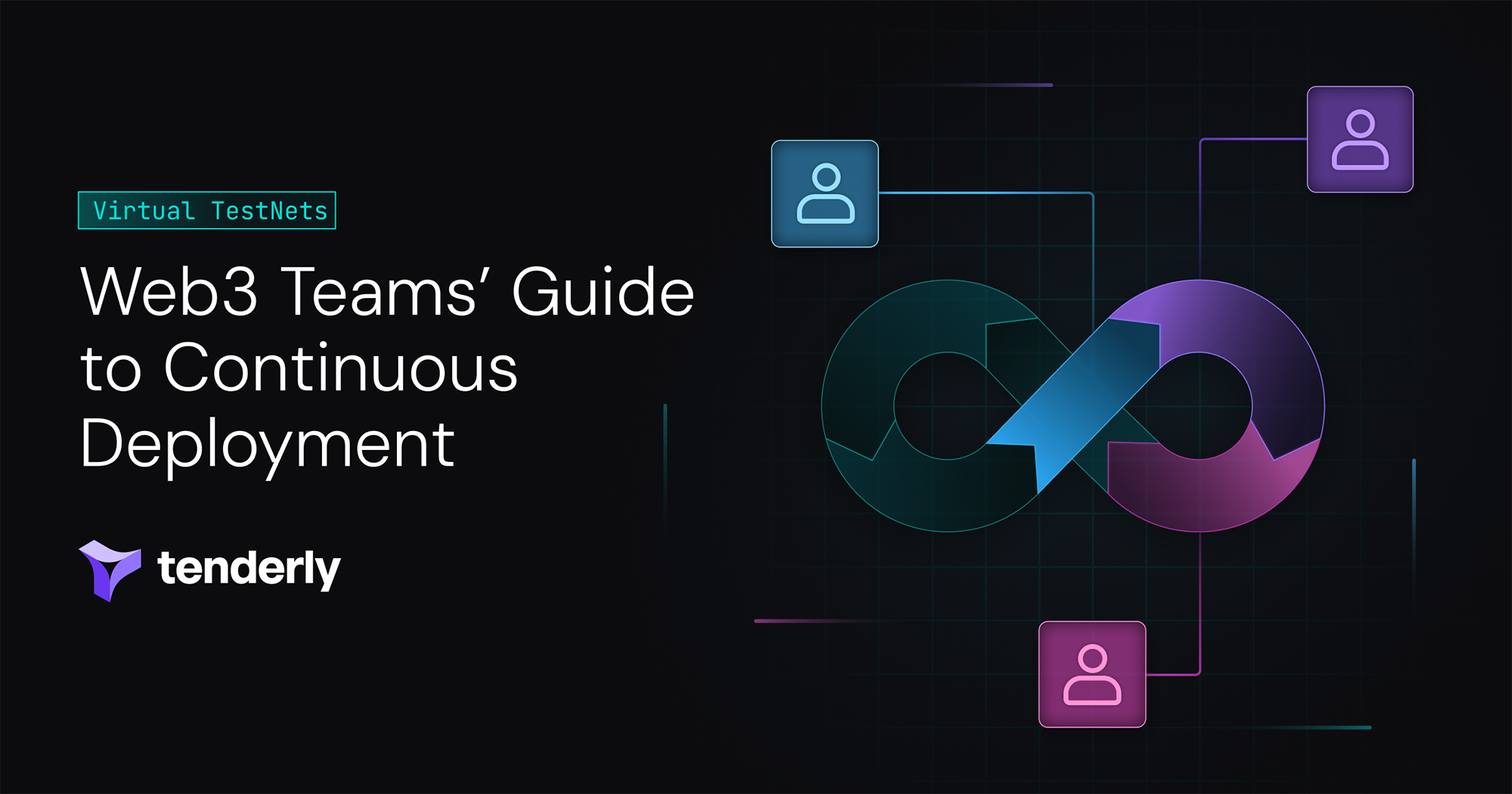Tenderly Now Supports Dynamic Open Graph Images for Transactions
Oct 17, 2023 • a year ago
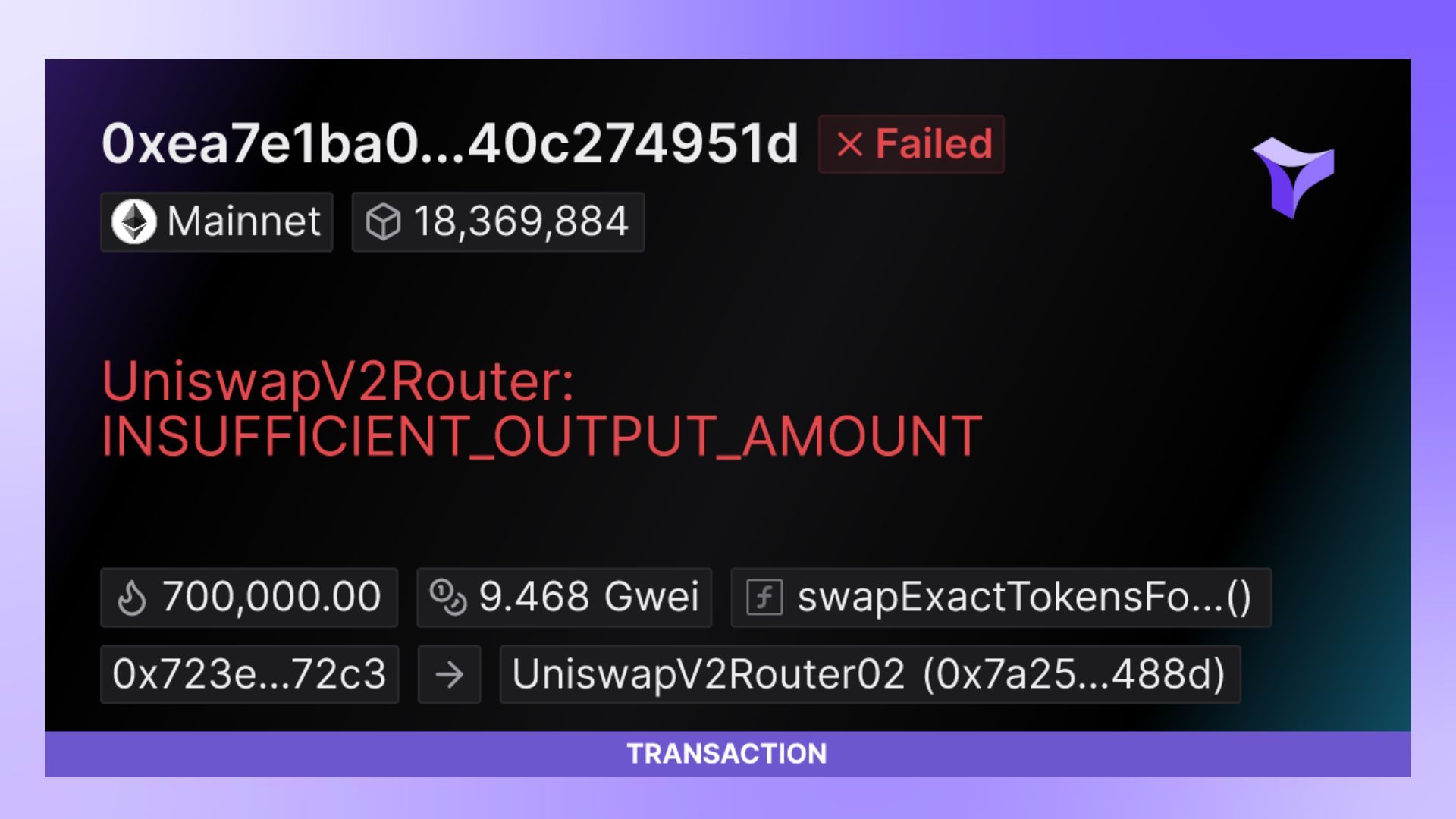
Sharing a link to a transaction on Tenderly now showcases a dynamic Open Graph image containing essential transaction information. This feature is available for all transactions as well as simulated transactions.
When you share a transaction on a social network or Slack, the following data will be displayed on the dynamically generated thumbnail:
- Transaction hash
- Status (failed or successful)
- Failure reason (if the transaction has failed)
- Network
- Block number
- Gas consumed
- Gas price
- Function call (if it exists)
- To and from addresses (if it's a contract address, the contract name will be displayed)
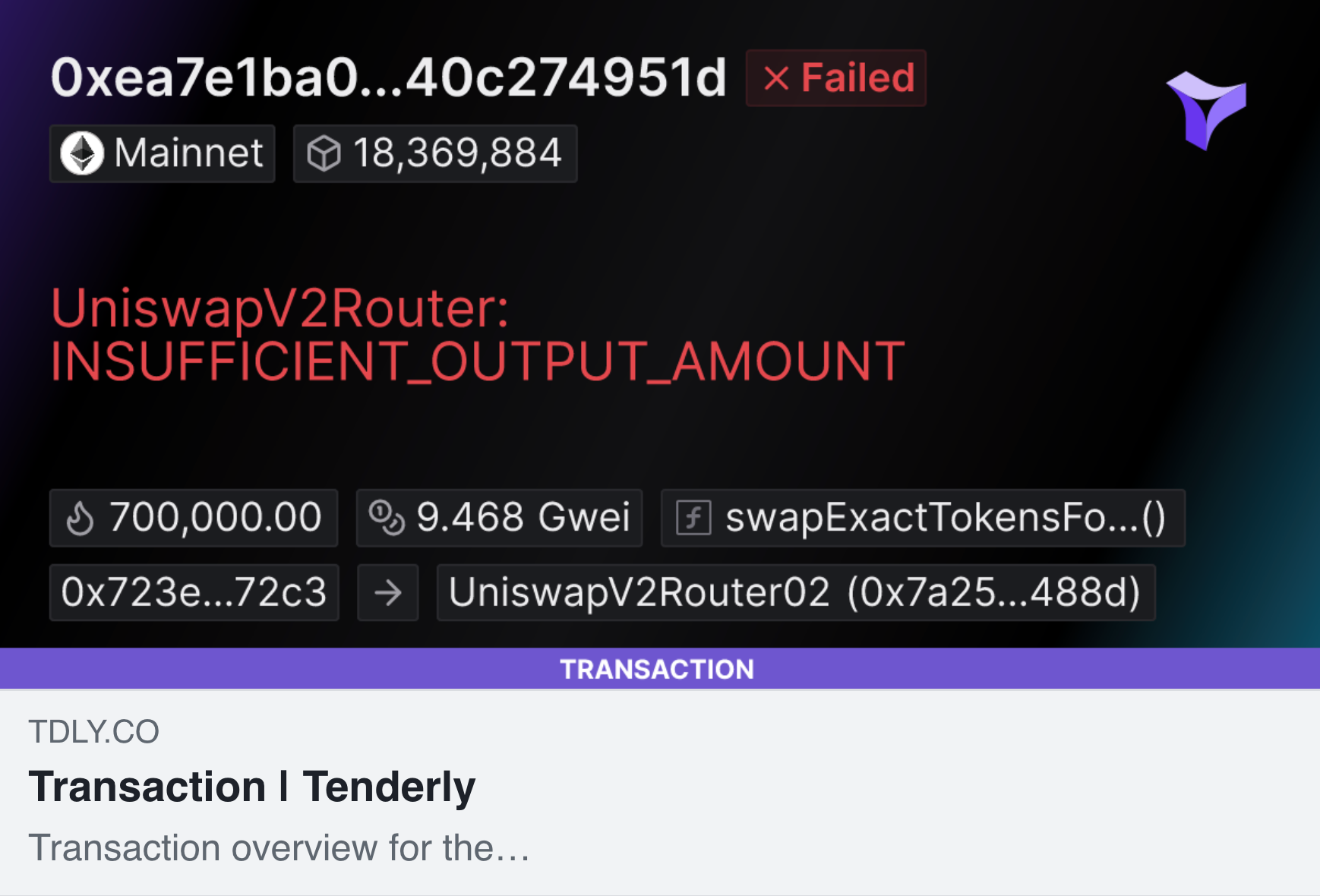
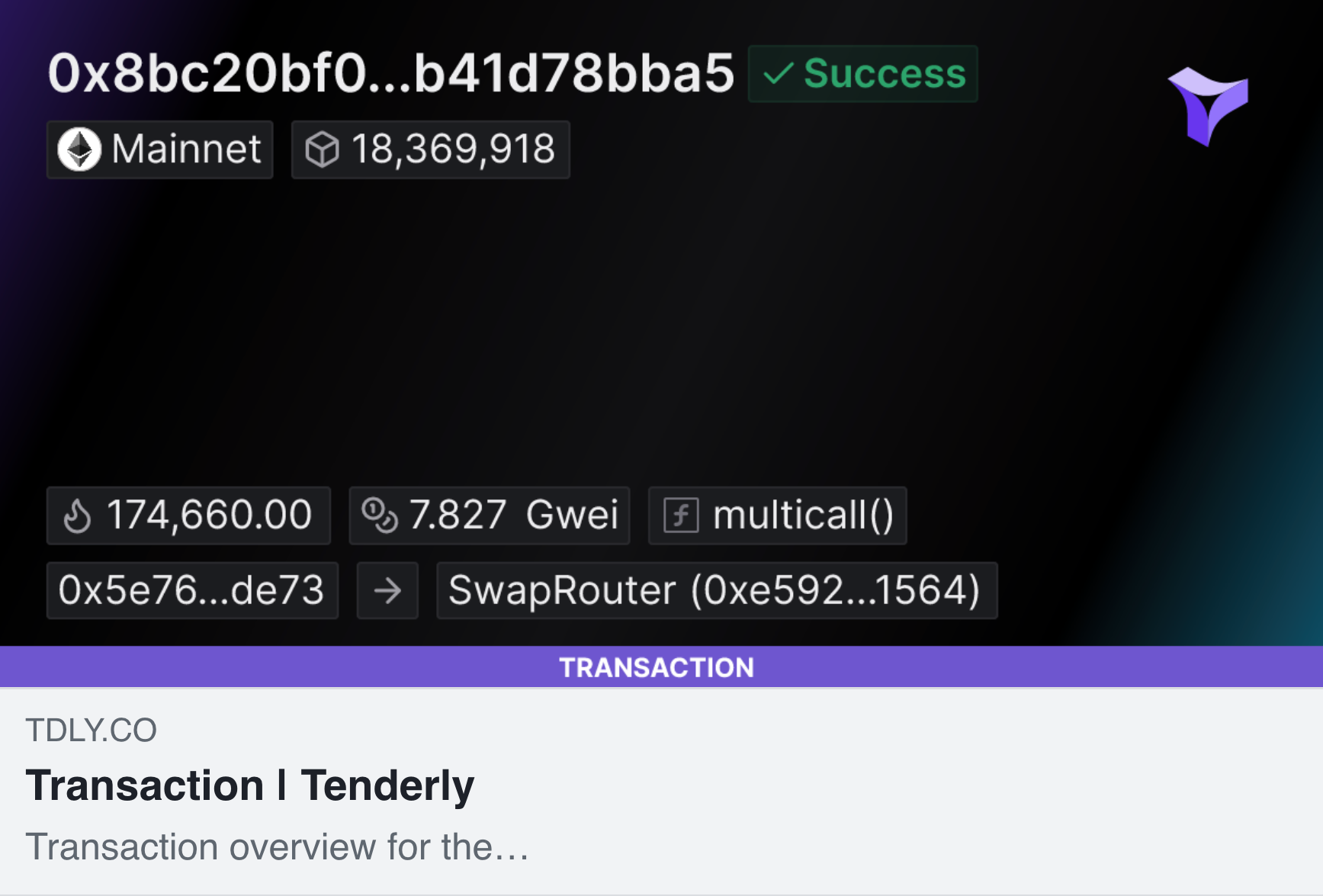
We're using Vercel's Open Graph Image Generation to run this feature.
How to share transactions on Tenderly
Sharing transactions on Tenderly is quite simple.
First, you need to retrieve the sharable link. From the Dashboard, open up any transaction and click the Share button at the top. This will automatically copy the sharable link to your clipboard.
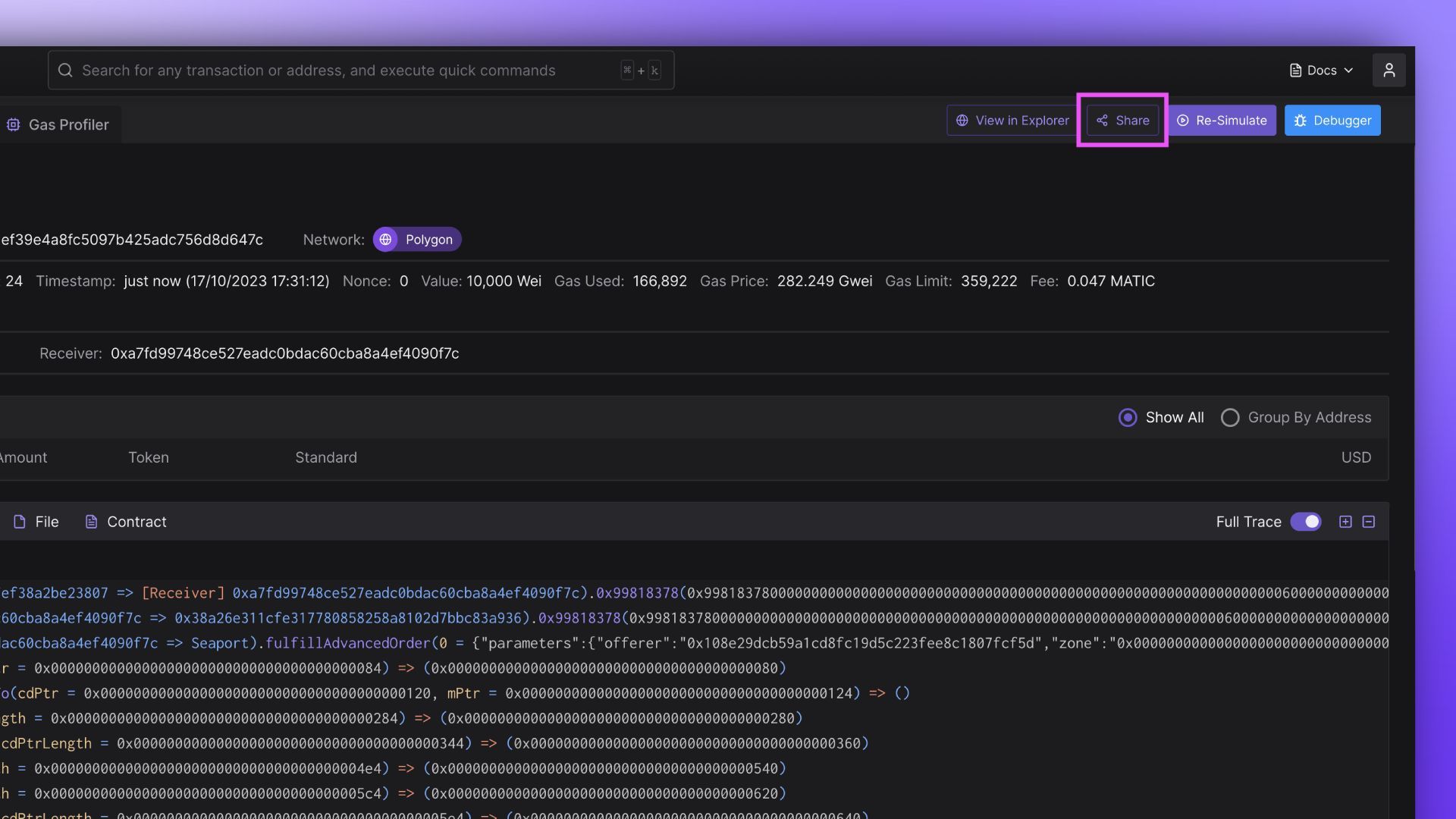
To share simulated transactions, you'll need to complete an extra step because simulated transactions are not sharable by default.
To enable sharing, open the simulated transaction and click the Share button. Enable (or disable) public sharing by toggling the "Enable public access" button and clicking Copy URL.