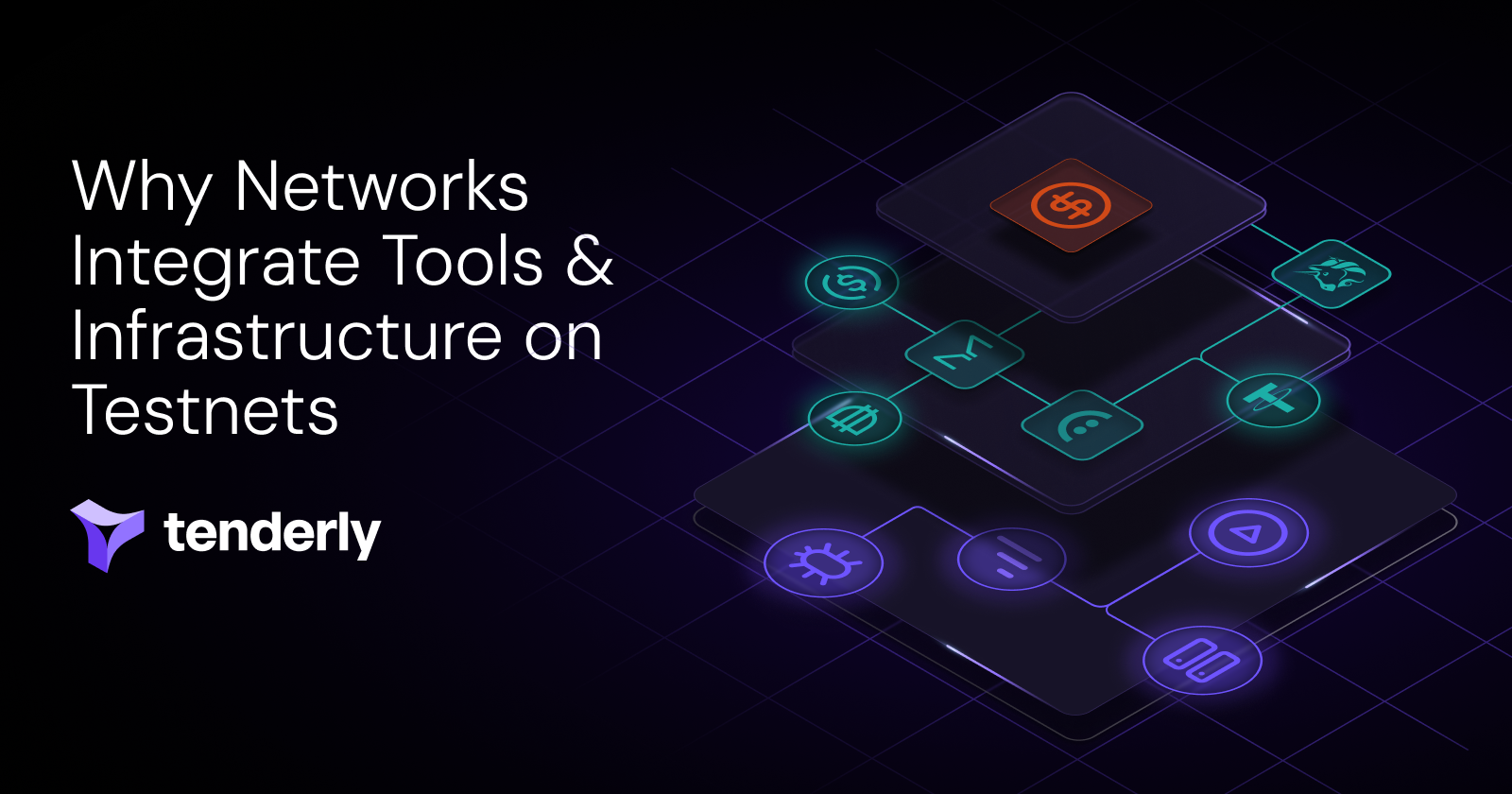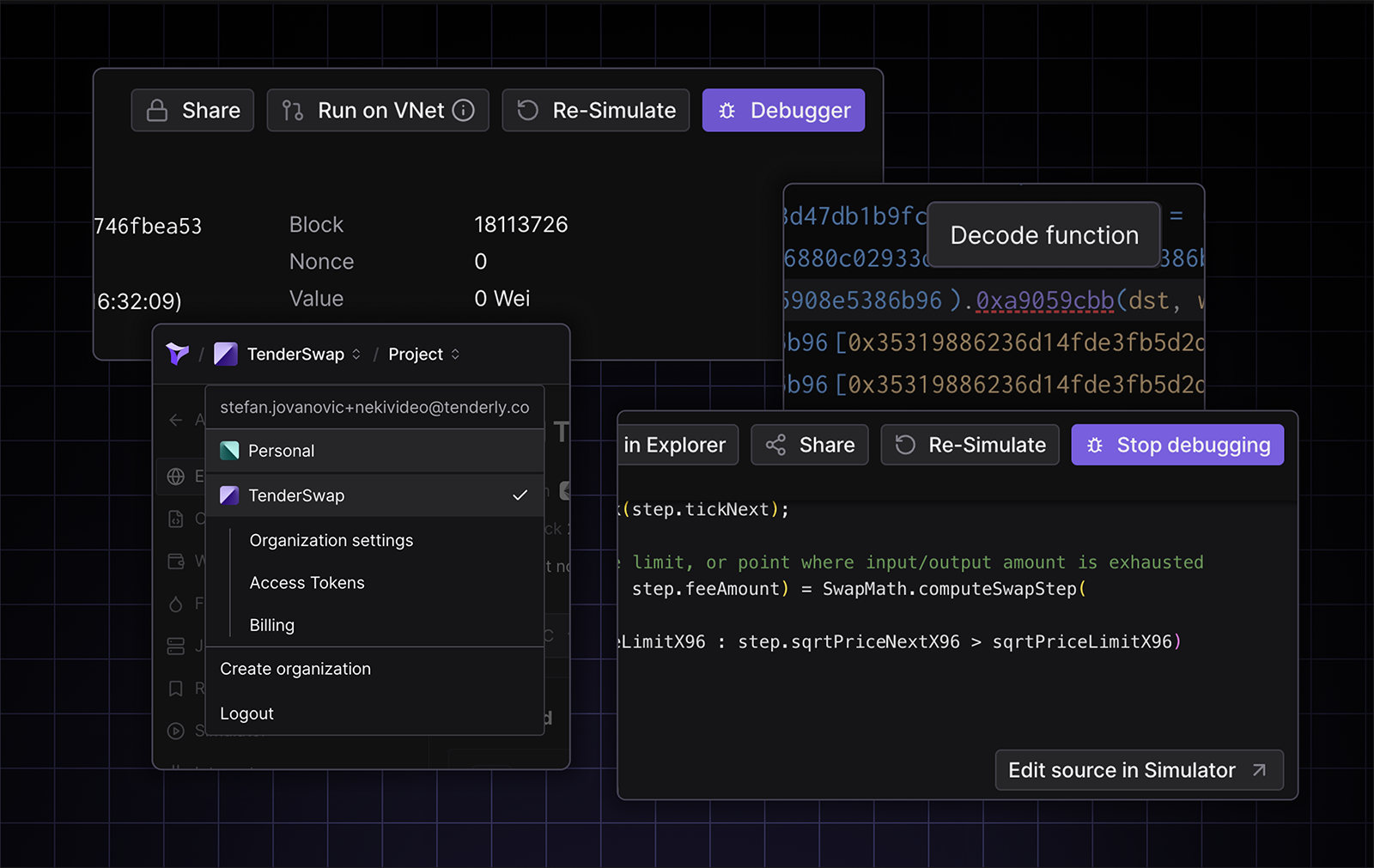
Multiple updates to the Dashboard have been implemented to make your development process even faster and more efficient with Tenderly.
Editing contract source from Debugger
Start editing contract source code directly from Tenderly Debugger. Click the newly implemented “Edit source in Simulator” button to edit the contract code and resimulate execution while debugging so you don’t have to switch context or break your flow.
Running transactions on a Virtual TestNet
Replay transactions or simulations in a new Virtual TestNet environment to continue with further testing and experimentation. This functionality allows you to chain multiple transactions for more complex debugging, call read functions to examine variables, or even connect to your local environment or dapp for further testing.
Decoded functions in the stack trace
Decode functions for unverified contracts directly in the stack trace. Thanks to the underlying database with 4byte contract signatures, you can just click on a raw function selector (0x12345678) and we will match it in the event verification isn’t provided.
If you want to integrate this functionality yourself, you can use tenderly_decodeInput, tenderly_decodeError, and tenderly_decodeEvent methods via our Node RPC. For more information, learn more about our RPC methods.
Updated contract and wallet list
The list of contracts and wallets has been updated for improved readability. Find relevant addresses more easily thanks to a clear, simplified overview.
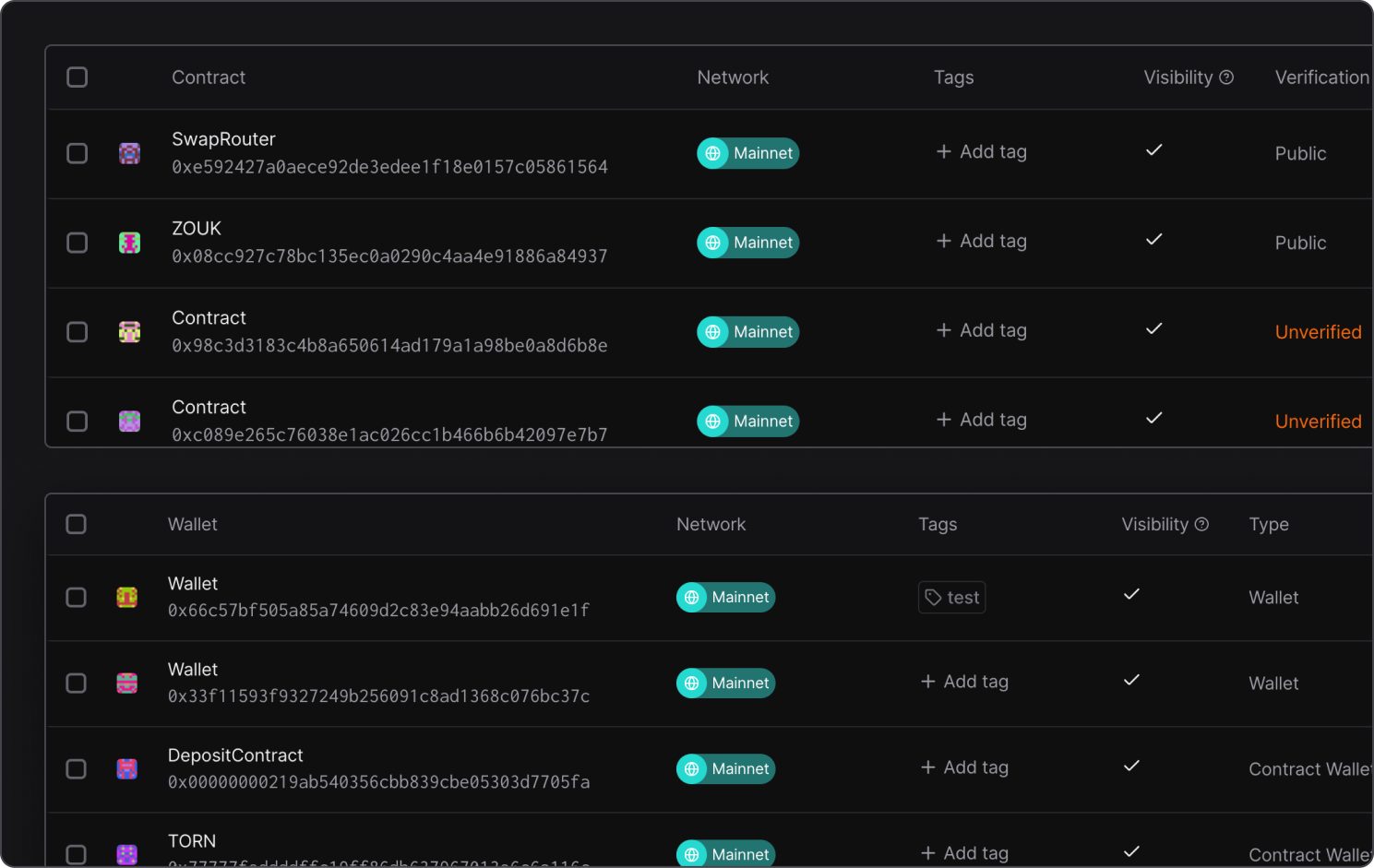
Easier project navigation
Choose between personal and organizational workspaces in the top left drop-down menu. Avoid any confusion and list projects for a specific workspace. This way, you can easily find access keys or billing information relevant to you.